Reference Series
Meridian customers - create an account so you can register your product(s) for your extended warranty.
Dealers, integrators, and installers - create an account to request access to Dealer Resources and/or apply to become a Meridian dealer.
Reference Series
Acoustic and Visual Masterpiece
DSP9 is the latest product to emerge from Meridian’s groundbreaking Extreme Engineering Programme; a result of years of investment and research at the extreme edge of audio design. The unique and fundamental Programme has been built around Meridian’s approach to delivering authentic, natural and lifelike sound and results in a level of performance never previously achieved on a loudspeaker of this size.
Advanced engineering was used to create the striking sculptured exterior lines and sophisticated three-dimensional spaces within the cabinet to enhance its performance. The DSP9 also features Meridian’s Precision Sonic Transport which uses innovative techniques and processes to ensure the entire journey taken by an audio signal through a product maintains maximum sonic fidelity, so that the listener is immersed in authentic and realistic sound.
Find a distributorRed Dot Awards 2024
"The distinctive shape of the Meridian DSP9 loudspeaker helps to provide excellent sound fidelity and audio performance for home cinemas and listening rooms alike."
CE Pro Product Awards 2023
"The CE Pro Product Awards is a symbol of excellence in the custom electronics industry. The DSP9's ability to seamlessly integrate into custom electronics installations while delivering uncompromising audio quality made it a top choice for industry professionals."
Residential Tech Today Innovation Awards 2023
"The Residential Tech Today Innovation Award honours products for going above and beyond as solutions for every-day tech home challenges and for helping serve the comfort and lifestyle wants and needs of homeowners."
CEDIA Awards Best Hardware 2023
"The CEDIA Awards Best Hardware category recognises exceptional novel hardware products from manufacturing companies. The DSP9’s design, functionality, and overall contribution to the residential technology industry impressed the judges, who are a distinguished group of industry professionals"
London Design Awards 2023
"The Product Design Award in the Audio & Video Devices category honours exceptional design achievements in the field of audio and video equipment. This category acknowledges products that not only deliver superior audio and video performance but also excel in terms of aesthetics, user experience, and innovation in design."
European Product Design Award 2023
"Meridian's DSP9 loudspeaker stood out among a competitive field of entries, impressing judges with its striking sculptured exterior, advanced technological features, and unparalleled sound performance."
Top New Technology Awards 2024
The Top New Technology (TNT) Awards, a programme created by CE Pro and Commercial Integrator, spotlights the new and outstanding products and services showcased at ISE. Meridian was awarded in the Floorstanding Speaker category.
Residential Systems Best of Show ISE 2024
The Residential Systems Best of Show is a highly coveted award within the audio industry, commending extraordinary accomplishments in product design, engineering, and performance.
New York Product Design Awards 2024
The New York Design Awards honours the efforts of global designers, design teams, and manufacturers to create complete product design excellence. It is an International Awards Associate (IAA) competition, uniting creators with industry innovators, designers and professionals in a collective commitment to advance the design industry in a celebration of talent.
Reference Series
DSP9
With our Select finishing option you can choose whether to blend the loudspeakers into the room with a complementary colour, or to make a statement with something bold and vibrant. In addition, you can refine your choice by selecting between matte, satin, or gloss finishes. To provide inspiration, we’ve provided this colour visualiser so you can see how your loudspeakers could look.
Bespoke Signal Mapping
Meridian Bespoke Signal Mapping delivers an optimal response from multi-way loudspeakers, ensuring that all drive units complement one another, providing a consistent response at all frequencies.
DISCOVER MOREE3 Bass (Expand, Extend, Enhance)
Meridian E3 bass uses specifically designed filters to expand, extend and enhance the low-frequency response of the loudspeaker.
DISCOVER MOREFFA (Full Frequency Alignment)
FFA is a combination of digital filters and delays to correct the group-delay of a loudspeaker. It ensures that all frequencies reach the listeners ear at the same time.
DISCOVER MOREQ-Sync
Meridian Q-Sync deploys Meridian's multiple “First In, First Out” buffering system which minimises jitter, ensuring perfect timing and improved clarity.
DISCOVER MOREPro-Active Bass
Meridian Pro-active Bass protects the bass drivers from over-excursion, ensuring maximum bass output without damaging the drive units.
DISCOVER MOREPro-Active Thermal
Meridian Pro-active Thermal monitors the audio being sent to the mid-range drivers and tweeters and limits the overall volume of the loudspeaker if there is a risk of the drive units getting too hot.
DISCOVER MORETrue Time
True Time is Meridian's proprietary apodising filter that avoids pre-ringing and cleans up the effects of early filters, converting pre-echo to post-echo.
DISCOVER MORETrue Link
Meridian True Link is an encryption method for transferring high-definition digital audio over SPDIF connections. It allows secure movement of digital audio whilst ensuring that the SPDIF clock signal can be transmitted with minimum degradation.
DISCOVER MOREFree-Q
Meridian Free-Q is used to compensate for acoustic problems associated with specific loudspeaker placement conditions.
DISCOVER MORE







































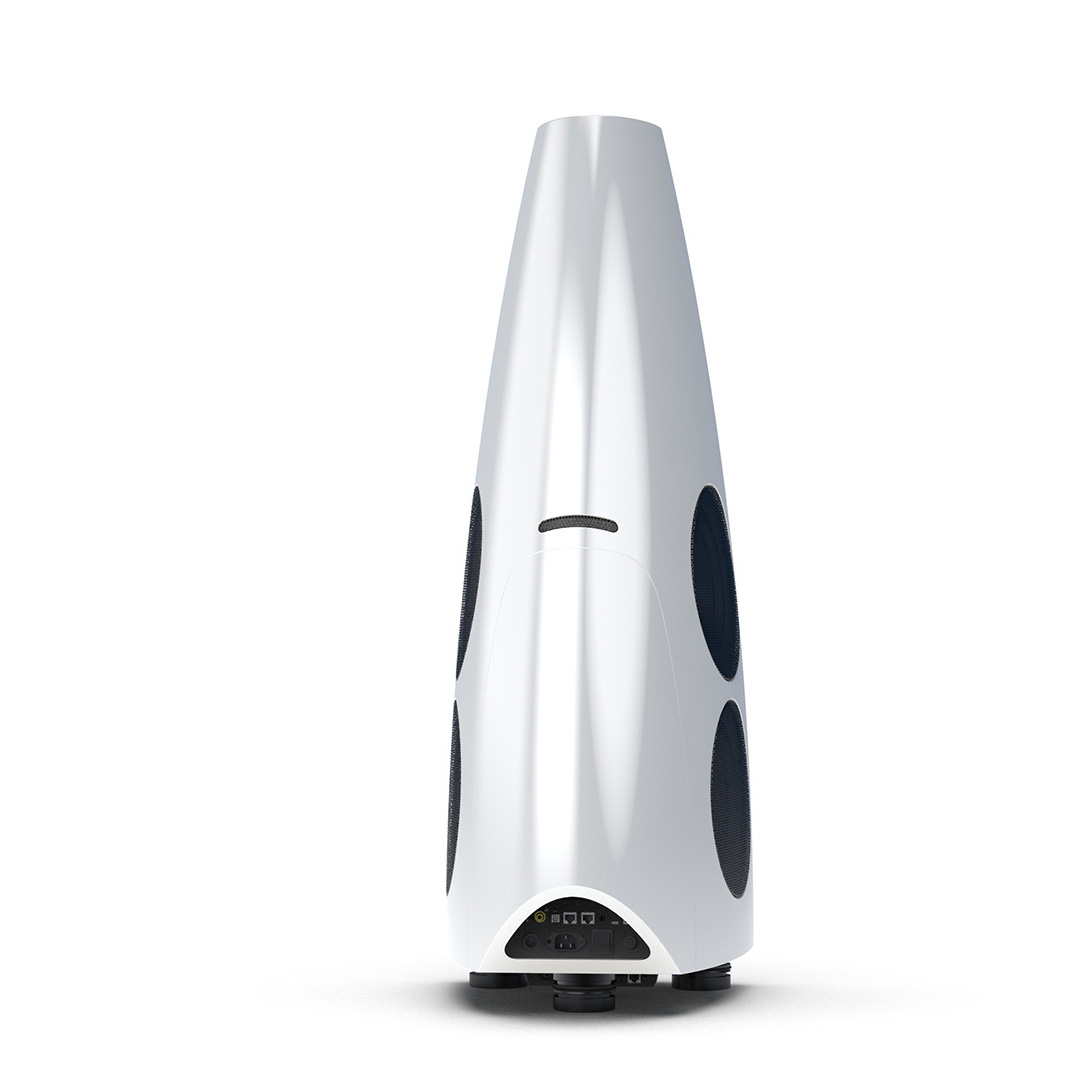


































DSP9 Review - Essential Install
"Performance-wise, where do I start? The DSP9s are nothing short of sensational and, by a significant margin, the best sounding loudspeaker I have reviewed in the last 30 years – including several models that are twice their asking price and passive!"
Read full review hereDSP9 Review - StereoNet
"Top-line characteristics include superb resolution, incredible mid/low synchronicity and uncanny bass extension. Bass is phenomenal, tight and fast. The DSP9 can play below 15Hz, even with just 200mm woofers. Hearing Phil Collins sing I Don't Care Anymore, I feel like I'm discovering the dynamics of this classic pop track for the first time."
Read full review hereDSP9 Review - Stereophile
"Bass was absolutely tight on a remastered version of Phil Collins "I Don't Care Anymore" from 1983, and depth and space came to the fore in Anette Askvik's "Liberty." Bastille's "Divide" sounded perfectly produced."
Read full review hereDSP9 Review - Audio Test (German)
"The first impression is truly lasting, because the sound is not simply played, but projected into the room. Very precise and expressive, even at low volume - phenomenal. The bass is breathtakingly large and voluminous, and always hits the spot."
Read full review hereHere you will find a quick overview of the product highlights and features.
Input Connectivity
1 x Meridian SpeakerLink connector [RJ45]
1 x co-axial digital audio [RCA phono] supporting up to 192kHz @ 24-bit
1 x optical digital audio [Toslink] supporting up to 96kHz @ 24-bit
1 x USB digital audio [type C] supporting up to 384kHz @ 24-bit
Bluetooth via the Meridian B-Link [supplied]
1 x balanced analogue audio [XLR] on analogue input module
1 x unbalanced analogue audio [RCA phono] on analogue input module
Output Connectivity
1 x Meridian SpeakerLink connector (RJ45)
Control Options without Analogue Input Module
Meridian comms via SpeakerLink
Bluetooth via Meridian B-Link module [supplied] and the Meridian Control app
Integrated IR receiver
External IR receiver connection
RS232 via SpeakerLink input
USB via Maintenance connection
Control Options with Analogue Input Module
Automatic signal-sense detect. Switch on detect time less than three seconds; switch to standby timeout approximately 20 minutes
Trigger input on analogue input module [3.5mm minijack]
Performance
Peak SPL: 119dB@1m for a single loudspeaker
Frequency response in room within 3dB: 20Hz – 40kHz
Tweeter Amplifier
Class AB, capable of greater than 150W into 4Ω, < 1% THD
THD + noise @ 1kHz < 0.005%
Bandwidth >100KHz
Mid-Range Amplifier
Class AB, capable of greater than 150W into 4Ω, < 1% THD
THD + noise @ 1kHz < 0.005%
Bandwidth >100KHz
Bass Amplifiers
Four bridged pairs of Class-D amplifiers - each pair capable of greater than 240W into 4Ω, < 1% THD
THD + noise @ 1kHz < 0.008%
Tweeter
25mm beryllium dome with silver voice-coil, steel custom waveguide
Mid-Range Driver
1 x 160mm with non-conductive voice-coil former and anti-resonance clamp-ring mounting system
Bass Drivers
4 x 200mm polypropylene long-throw [up to 24mm excursion] with anti-resonance clamp-ring mounting system
Front-Panel Indicator
Blue in Standby, White in use [can also be unlit in use]
Rear-Panel Controls
Power On/Off, channel selector switch, input sensitivity switch [on analogue input module]
Dimensions / Weight
WIDTH: 392mm [15.43in ] tapering to 158mm [6.2in]
DEPTH: 511mm [20.1in] tapering to 187mm [7.4in]
HEIGHT*: 1101mm [43.5in]*
WEIGHT: 68kg [149.9lbs]
*With feet/spikes fitted
Loudspeaker Packed
WIDTH: 660mm [26.0in ]
DEPTH: 550mm [21.7in]
HEIGHT*: 1240mm [48.8in]*
WEIGHT: 80kg [176.4lbs]
*With feet/spikes fitted






When the loudspeaker is in Standby mode, the Meridian badge on the front of the loudspeaker lights up blue.
The DSP9 comes out of Standby mode when it receives an appropriate communication signal from anotherMeridian product. This signal is received on the SpeakerLink input socket of the loudspeaker and is producedwhen the rest of the system is brought out of Standby. When this happens, the front panel LED will changefrom blue to white. If the DSP9 has its IR receiver switched on, it can also be brought out of Standby by usinga source command sent from a Meridian System Remote.
DSP9 loudspeakers are factory configured so that the SpeakerLink connections are active and ready to be connected to other Meridian products. This means that, in many system scenarios, no additional configuration of the loudspeakers is required.
Only the Master loudspeaker within the system can use its IR receiver. Refer to the user guide for how to establish which loudspeaker takes the role of Master.
The IA21 is designed to allow the DSP9 to be fed from an analogue pre-amplifier or an analogue source which features a volume control. It connects to the SpeakerLink input of the loudspeaker, which provides power to the module from the loudspeaker. When the loudspeaker is powered up, the IA21 configures the DSP9 so that the module and loudspeaker adopt the same external functionality as an analogue active loudspeaker. This includes setting the loudspeaker gain to an appropriate fixed level and disabling the loudspeaker’s internal volume control. The other audio inputs (Digital Input, Optical Input and USB Audio) and the IR receiver are also disabled. Because of this, the IA21 should not be used with the loudspeaker in any other system applications.
Image Elevation, Image Focus and Image Focus Plus are not supported when IA21 is connected to the loudspeaker.
The following technologies are supported with or without IA21: Digital Precision, True Time, True Link, Q-Sync, Bespoke Signal Mapping, Full Frequency Alignment (FFA), E3 Bass, Pro-Active Bass, Pro-Active Thermal and Perfect Balance.
When used in conjunction with the Meridian Control app, the B-Link performs the following tasks:
•It allows access to set-up menus for the configuration of the loudspeaker during installation. Suchinstallation settings are stored in the loudspeaker’s non-volatile memory, so they are retained even if theB-Link is disconnected.
•It provides an intuitive interface for control of the loudspeakers from a smartphone or tablet; to adjust thevolume level, to switch the loudspeakers on and off, and to access other settings, such as treble and bass.
In addition, the B-Link can act as a high-quality source of audio streamed wirelessly from a Bluetooth device such as a smartphone, tablet or computer.
This is done using the Meridian Control app in conjunction with the B-Link module. The module must be connected to the Master loudspeaker’s SpeakerLink input. The app is then used to set the loudspeaker to be Controller within the 'Comms' section of its configuration menus. This activates the IR receiver. Once the setting is made, it is stored in non-volatile memory. If the B-Link is no longer required, it can be disconnected and put to one side.
Meridian’s Bespoke Signal Mapping technology is used to separate the audio within the loudspeaker into treble, mid-range and bass frequency bands. The tweeter and mid-range drivers take care of treble and mid-range, while the bass is sent to the four bass drivers. Each drive unit is fed from its own dedicated amplifier.
Yes. By default, the loudspeakers have FFA enabled and the internal switch for FFA is set to change only if a loudspeaker receives the relevant command on its SpeakerLink input. This is determined in the 'Audio Menus' section within the configuration for the loudspeaker. Configuration is accessed using the Meridian Control app in conjunction with the B-Link module. By default, 'Enable FFA' is set to 'Set via SpeakerLink' which means 'do as instructed over the SpeakerLink connection.' This setting can be changed to 'Always On' or 'Always Off' which switches FFA to be enabled or disabled irrespective of any command received over SpeakerLink.
The pair of loudspeakers can be connected in a 'daisy-chain' arrangement. The SpeakerLink output on the controller-product should be connected to the input of one loudspeaker. The output of this loudspeaker is then connected to the input socket on the other loudspeaker.
Either loudspeaker can be set as Master – it just needs to be connected to the 'Master' socket on the product feeding the loudspeakers. The only consideration to be taken into account is that only a Master loudspeaker can be configured to accept IR commands. If IR control through the loudspeakers is a requirement, it may be that the physical location of the loudspeakers means that one is better positioned than the other in regard to 'line-of-sight' for reception of IR from the user’s remote control.
If a Meridian product is feeding the loudspeakers from a single SpeakerLink output then the loudspeaker directly connected to the source product must take the role of Master. For convenience of wiring, this usually leads to the loudspeaker which is nearest to the source product being used as the Master. However, it is perfectly okay to use the more-distant loudspeaker as Master as long as the cabling is arranged accordingly. IR control is possible only on the Master loudspeaker, not the Slave. So, if IR control is a requirement and one of the loudspeakers is better positioned than the other in regard to 'line-of-sight' for reception of IR from the user’s remote control, then this loudspeaker may need to be made Master regardless of which is nearest to the source product.
The loudspeaker on the left (when viewed from the listening position) should be set to 'Left or Centre' and the loudspeaker on the right should be set to 'Right'. The switch is required because the SpeakerLink lead feeding the loudspeaker carries both left and right audio channels. This is true even when each loudspeaker is fed with a dedicated SpeakerLink lead. The switch 'tells' the loudspeaker which channel to pick up from the lead.
Loudspeakers in use as main-left, side-left, rear-left or centre channels should be set as 'Left or Centre'. Set the switch to 'Right' for loudspeakers in use as main-right, side-right or rear-right channels.
This sets the loudspeaker to play a balanced mix of left and right audio, allowing a single loudspeaker to reproduce all the audio present in a stereo recording. It provides a useful option for systems using multiple loudspeakers where the listening area does not have clearly defined left and right loudspeaker positions. This also allows a single DSP9 to be used on its own.
In a Meridian system, digital audio is distributed in pairs of channels. This seems obvious when a pair of loudspeakers is 'daisy-chained' However, it is also true when a system is 'star-wired'; each SpeakerLink lead always has the ability to carry two channels of audio. Therefore, each loudspeaker must be configured to pick up and play back the correct channel from the lead. Even in cases when there is no sound present in a channel, such as when there is no subwoofer defined in a surround system, the lead connected to the centre-channel still carries digital silence in the unused channel. Set the loudspeaker to pick up the wrong channel and it will play back this silence!
No. Meridian Digital Active loudspeakers feature internal protection which, when activated, can demand high current from the mains supply in order to blow the fuse within the product. This is a deliberate aspect of their design and is a key safety feature. If, under these conditions, anything inhibits the current required to blow the fuse, the loudspeaker will be exposed to circumstances for which it was not designed. Such circumstances could result in catastrophic damage. It may be thought that this can be avoided by using a mains conditioner which boasts a current rating which is higher than that required to blow the loudspeaker’s fuse. However, the possibility of the mains conditioner itself developing a problem needs to be considered. If a problem in the conditioner restricts its current delivery capabilities, and then the loudspeaker suffers a failure as described above, the fuse may not blow resulting in catastrophic damage.
These signals are upsampled to 176.4kHz and 192kHz respectively within the loudspeaker.
These signals are upsampled to 176.4kHz and 192kHz respectively within the loudspeaker.
The Ultrasonic tweeter and Evo mid-range driver are each fed by a Class-AB amplifier capable of 150W into 4Ω. Each of the four Subsonic bass-drives are fed from a pair of Class-D amplifiers, with each pair capable of 240W into 4Ω.
Each loudspeaker uses a maximum of 800W.
Only the SpeakerLink input is enabled. By default, the loudspeaker has all twelve sources available within the Meridian Comms system assigned to the SpeakerLink input.
The Master loudspeaker can be configured to have its audio inputs assigned to different sources within the Meridian comms system. This is done using the Meridian Control app in conjunction with the B-Link module.
Pressing this button sets the loudspeaker back to its factory defaults. This includes assigning all sources to the SpeakerLink input.
Yes, when fed from a Meridian MQA decoder, the DSP9 renders MQA material. Thanks to the use of Meridian’s True Link technology, such a system maintains the authentication aspect of MQA throughout the signal path.
Yes, the loudspeaker can be configured using the Meridian Control app to use its co-ax digital input instead of receiving audio via its SpeakerLink input. This feature is supported on firmware v1.0.13 or later.