
Surround Sound
Meridian customers - create an account so you can register your product(s) for your extended warranty.
Dealers, integrators, and installers - create an account to request access to Dealer Resources and/or apply to become a Meridian dealer.

Surround Sound
The Meridian 271 Digital Theatre Controller effortlessly integrates Meridian DSP loudspeakers into a theatre that would otherwise be unable to access the authentic, natural sound from Meridian.
Designed to work with any processor on the market, the 271 is a High Resolution interface that allows you to design and build high performance theatre systems with 20 or more channels.
The 271 is rack-mountable and can be stacked to give 40 or even 60 audio output channels, all with Meridian’s (MHR) High Resolution Audio output and a simple IP control interface.
Find a distributorSurround Sound
271
The 271 is designed to integrate any analogue or digital AV processor on the market with Meridian’s DSP loudspeakers, renowned for bringing the best, hi-resolution, immersive audio into home cinemas.
Compatible with any Digital or Analogue Surround Sound Processor. Enables systems featuring Meridian loudspeakers to support any 3D audio format, including Dolby Atmos, Auro 3D and DTS:X.
IP, Infra-red, Trigger and Third Party control options enable seamless integration and flexibility within a home theatre.
Enables access to proprietary Technologies featured on connected Meridian Digital Active Loudspeakers.

The Meridian 200 Series is a collection of high-performance audio zone controllers, theatre controllers and amplifiers, all designed with the Customer Integrator in mind.
Each product is designed to work in isolation or as part of a larger multi-zone audio-visual installation and a compact footprint means they fit perfectly within the rack. With a wide range of audio inputs and outputs, flexible installation options and many of Meridian’s proprietary technologies on board, 200 Series products deliver outstanding performance in many applications.
Here you will find a quick overview of the product highlights and features.
Here you will find a summary of the complete range of Meridian products in one document.
AUDIO INPUTS
16 unbalanced analogue inputs on RCA phono connectors
16 balanced analogue inputs on twin DB25 connectors
One SpeakerLink input for pass-through of two-channel digital audio (MQA compatible)
Digital 16-channel input on DB25 connector (Trinnov pin configuration)
Digital 16-channel AES input on twin RJ45 connector (Datasat and Storm Audio pin configuration)
AUDIO OUTPUTS
20 unbalanced analogue outputs on RCA phono connectors
20 SpeakerLink digital outputs
CONTROL SIGNALS
Ethernet connection for IP Control / control driver support for third party control systems
IR on 3.5mm jack
Trigger input on 3.5mm jack to enable remote on/off switching
Trigger output on 3.5mm jack to allow us
DISPLAY
Power LED
DIMENSIONS
HEIGHT: 88mm (without feet)
WIDTH: 440mm
DEPTH: 358mm
WEIGHT: 5kg
CONSTRUCTION
Housed in a rack-mountable 2U case
POWER
Advanced linear power supply: 110–120V ac 50–60Hz | 220-240V ac 50-60Hz


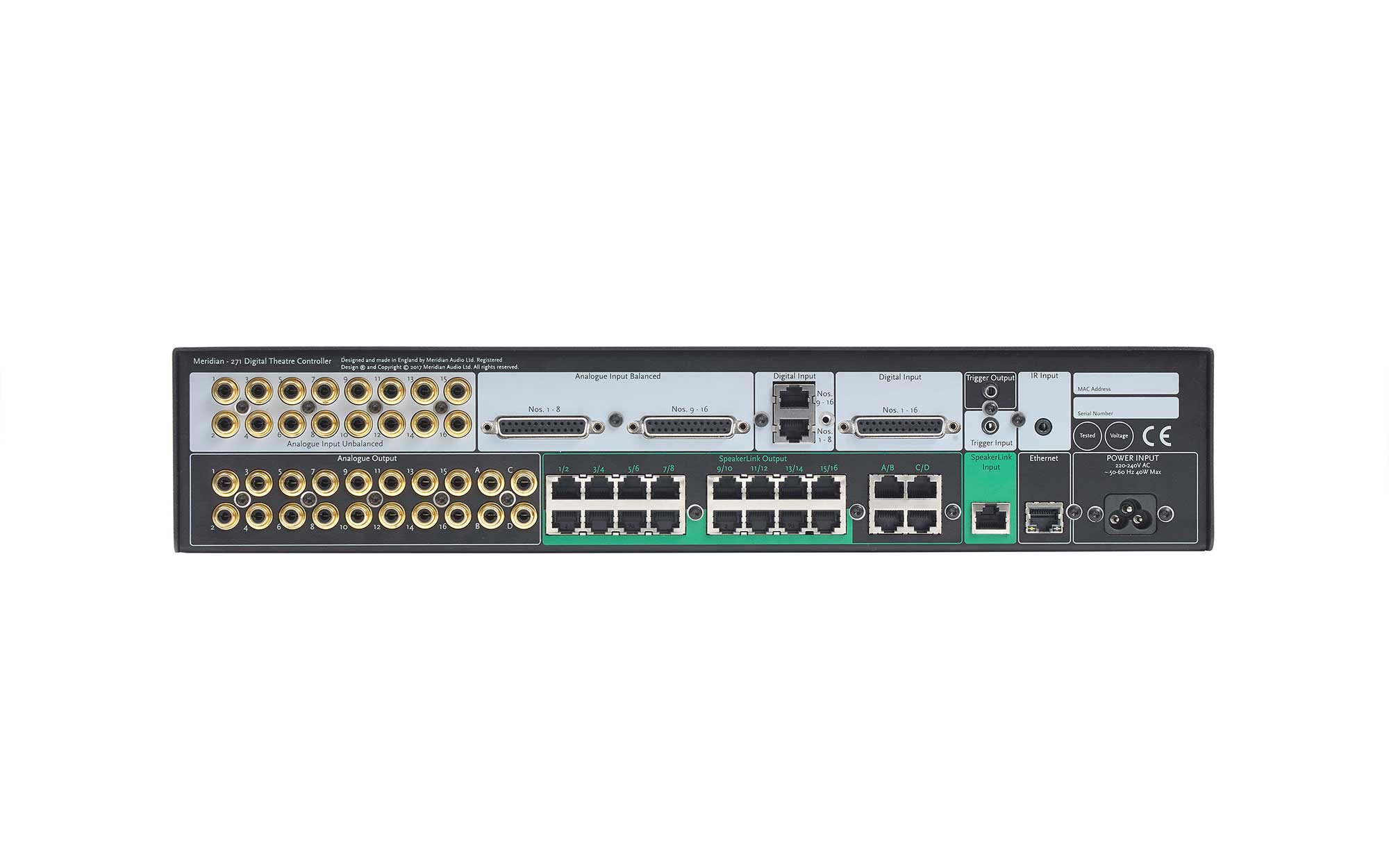
The 271 allows Meridian Digital Active Loudspeakers to be used with third-party audio-video receivers and processors.
The 271 does not carry out surround processing itself. Instead, it allows products which do support immersive formats to be combined with Meridian Digital Active Loudspeakers.
Yes, with two exceptions – the D600 and the original D6000 are not compatible. Other models can be used but additional hardware may be required and, in some cases, settings on the 271 will need to be changed. Furthermore, most earlier models of Meridian loudspeakers do not support FFA (previously known as EBA). This needs to be taken into consideration if the system includes any Meridian loudspeakers which are FFA-capable – see question 14 below.
All Meridian loudspeakers equipped with a SpeakerLink input connection are capable of handling the signals sent out from the 271 so they can be connected directly to it.
Meridian Digital Active loudspeakers which do not feature SpeakerLink connections cannot be connected directly to the 271, but Meridian AC12 Comms Interface adapters can be used to provide the necessary connectivity.
The digital inputs on the original versions of DSP5000, DSP5000C, DSP5500 and DSP6000 did not support MHR (now known as True Link) and were limited to a maximum sampling rate of 48 kHz. This applies to loudspeakers built before the introduction of the '96/24' versions of these models in March 1999. If one of these non-96 loudspeakers is to be used, it is necessary to configure digital outputs of the 271 so that MHR (True Link) is disabled and the output rate is limited to '1X'. These settings are found on the advanced page of the settings. To access this, enter the IP address of the 271 followed by '/advanced' into your browser. For example, 192.168.1.91/advanced. Once the options have been selected, click on 'Store Settings' to store the changes to the unit.
The 271 supports up to 20 audio outputs in any combination of analogue and digital form. If a greater number of output channels are required, two 271s can be combined to provide them. Meridian TechNote TN133 shows the connection diagram for such an arrangement.
The following are supported:
• Sixteen unbalanced analogue inputs on RCA (phono) connectors
• Sixteen balanced analogue inputs on two DB25 multiway connectors (eight inputs per connector)
• Sixteen digital inputs on two RJ45 sockets (eight channels per socket)
• Sixteen digital inputs on one DB25 multiway connector
• One two-channel Meridian SpeakerLink digital input.
No, the 271 features analogue output connections so combinations of Meridian and non-Meridian loudspeakers can be supported.
The 271 can be configured using the Meridian Control app or from the 271 Configuration Web Page.
The Control app communicates with the 271 via the Network connection on the product. Hence, the device running the app must be connected to the same network as the 271. It is recommended that an unmanaged network switch is inserted between the 271 and the network router.
Download the Meridian Control app from the Apple App Store or Google Play. Once open, the app will automatically detect the 271 and, as well as allowing control of the product, it provides access to configuration options such as source assignment. Within the configuration menus, select 'SOURCES' to access the Audio Input options.
271 Configuration Web Page
The 271 features a built-in web page which allows the product to be configured. To access the page, browse to the IP address of the 271.
The 271 can be controlled in the following ways:
• Using the Meridian Control app
• IP control via its network socket.
• Meridian comms from another Meridian product.
• Infra-red via an infra-red receiving eye plugged into its IR input socket.
• Trigger input allowing it to be remotely powered up and down.
This can be configured to go high whenever the 271 is powered up or it can be configured source by source to be high or low.
No. The 271 is built to operate from a specific mains voltage range. This means that, for example, a unit built for use in Europe cannot be used in the USA without internal modification.
The colour of the LED behind the on/off button varies to indicate the following…
Blue: Standby
White: On
Red (when using an analogue input): This shows the input is being overdriven and the internal ADC is clipping. This can cause audio distortion so the level of the signal being fed to the 271 should be reduced.
Red (when using a digital input): This shows the 271 is not receiving a valid digital signal. This could happen if the product connected to the input is switched off and therefore not outputting a digital signal, or the 271 could be receiving a digital stream of a type it does not support, such as Dolby Digital. In this case, the source product concerned should be reconfigured to output PCM.
This socket is intended to allow the connection of an infra-red receiving 'eye' device, such as the Meridian G12 Remote Sensor. It can also be fed from the 'IR output' from a third-party control system.
Yes. Many third-party control systems feature outputs suitable for feeding IR emitter devices (also referred to as IR 'blasters'). The signals from these outputs differ from the signals derived from infra–red receivers in that they are modulated with a carrier frequency. However, the 271 is designed to receive both types of signal without any issues.
If all of the loudspeakers in the system are Meridian models which are EBA-capable, then EBA can be used with no issues. However, the use of EBA has the effect of introducing a delay of 26 milliseconds to the sound passing through the loudspeaker. So, if some loudspeakers in a system use EBA and others do not, sounds from the EBA loudspeakers will arrive at the listening position 26 milliseconds later than sound from the other loudspeakers. Naturally, this will be detrimental to audio performance and should be avoided. However, rather than just disabling EBA on the loudspeakers which support it, it is usually possible to add an appropriate delay to the non-EBA loudspeakers to keep them aligned in time with the EBA-capable loudspeakers. This is done within the set-up of the AV receiver. A delay of 26 milliseconds equates to a change in distance from the listening position of approximately 26 feet (about 7.9 metres). The distances of the non-EBA loudspeakers should be adjusted by this amount relative to the non-EBA loudspeakers. This additional distance should be combined with the measured distances. To add delay to a given loudspeaker output, the distance associated with that loudspeaker needs to be reduced. This may seem counter-intuitive as there is a tendency to connect extra delay with extra distance. It can help to consider that sound from a loudspeaker close to the listener needs to be delayed so it matches the sound from the more-distant loudspeakers. Hence, moving the loudspeaker nearer actually adds delay.
No. Although Bass and Treble controls appear on the 271, the unit itself does not carry out any changes to the sound when the controls are used. Instead, the settings are sent to the Meridian Digital Active Loudspeakers within the system and the loudspeakers adjust the sound accordingly. As a result, the Bass and Treble controls have no effect on the analogue outputs.
The SpeakerLink input of the 271 provides a direct pass-through to the main left and right SpeakerLink outputs of the unit. If a Meridian MQA decoder product is connected to the SpeakerLink input, an MQA stream can be sent directly to the main left and right loudspeakers to provide the full benefit of MQA playback. The Meridian decoder products suitable for this arrangement are the 218, 818V3 and 808V6.
The 271 can be used with various AV receivers and these feature a variety of differing combinations for their output channels. The 271 is almost completely 'channel-agnostic'. It is designed so that its inputs can be mapped through to its outputs regardless of the origin of the signals being fed through each path. This flexibility makes it advisable to keep a record of the mapping used in a system. This is particularly important in systems with a large number of channels. Keeping a note of the channel assignments reduces the risk of having to unpick a complex set-up should there be a need to disconnect any of the components making up the system.
This can be done as long as the loudspeaker used to receive the infra-red commands features an infra-red receiver and it is set as the 'Master' loudspeaker in the system. It must be connected to one of the lower row of SpeakerLink sockets on the 271 – these sockets are designated by a green surround on the back-panel.
The input allows the 271 to be switched on remotely by a suitably-equipped AV receiver. The output allows the 271 to provide a signal to switch on other products remotely. This can be done for all input sources as relevant for a power amplifier, or for only specific sources as may be desired for controlling motorised blinds or shades.
One method is to use a computer, tablet or phone with features a minijack output as a source of audio. Using a minijack to phono cable, feed audio into the analogue input sockets one by one and check which loudspeaker plays sound. By this point, it’s likely to be apparent that it’s a good idea to make a note of the channel assignment!
On power-up, Meridian 'display-less' loudspeakers sense how they are connected in the system and set themselves as either 'Master' or 'Slave' accordingly. So, when display-less loudspeakers are switched on before they are connected to the 271, they can set themselves incorrectly for their use in the system. The problem can be avoided by ensuring all the loudspeakers are power-cycled after the SpeakerLink connections have be made to the 271 and the 271 itself is powered up.
Yes. Audio is delayed by a small but appreciable amount when it passes through a Meridian Digital Active loudspeaker. This delay is known as 'latency' and it does not exist on analogue amps and loudspeakers. By default, all Meridian Digital Active loudspeakers in the current range have a latency of 24 milliseconds. This delay must be taken into consideration when entering the relative distances of the various loudspeakers during the set-up process for the AVR. The latency of 24 milliseconds equates to a distance of 24 feet (approximately 7.3 metres). Therefore the distances used for the Digital Active loudspeakers need to be adjusted by 24 feet relative to the analogue loudspeakers in the system. This can be done by adding 24 feet (7.3m) to the measured distances of the Digital Active loudspeakers. It should be noted that, because the set-up of the AVR relies on relative distances rather than absolute measurements, the same effect can be achieved by subtracting 24 feet (7.3m) from the measured distances of the analogue loudspeakers or by adding and subtracting to provide a combination which equates to a differential of 24 feet (7.3m). If the differential of 24ms exceeds the range of adjustability available on the AVR, then one work-around is to disable 'EBA' on the Meridian Digital Active loudspeakers. With EBA switched off, the latency of the Meridian loudspeakers is reduced to 8 milliseconds. This equates to 8 feet (2.4 metres) so this should be used as the offset between the measured distances and the values entered on the AVR.
You can use two DB25-to-RJ45 cables which conform to the AES pin-out standard.
The clip LED will begin to show red when any of the unbalanced inputs receive a signal above 2V RMS or when any of the balanced inputs exceeds 4V RMS.
The Meridian volume should be set to 87 on its range of 0 - 99. This equates to unity gain through the Meridian loudspeakers. It is important to note that the default volume level for Meridian loudspeakers following a power-cycle is 65 – very much quieter than the required setting of 87. If any loudspeakers are being fed directly from the surround processor (rather than through the 271), this could cause a large imbalance between those loudspeakers and those fed through the 271.
Each input socket accepts eight channels of digital audio with two channels on each pair of pins. The digital inputs are of the balanced type with 'hot' connections on pins 1, 3, 5 and 7. The respective 'cold' connections are on pins 2, 4, 6 and 8.
| Input numbers | RJ45 digital input socket | RJ45 pins (hot + cold) |
| 1 + 2 | Lower socket | 1 + 2 |
| 3 + 4 | Lower socket | 3 + 4 |
| 5 + 6 | Lower socket | 5 + 6 |
| 7 + 8 | Lower socket | 7 + 8 |
| 9 + 10 | Upper socket | 1 + 2 |
| 11 + 12 | Upper socket | 3 + 4 |
| 13 + 14 | Upper socket | 5 + 6 |
| 15 + 16 | Upper socket | 7 + 8 |