
Meridian customers - create an account so you can register your product(s) for your extended warranty.
Dealers, integrators, and installers - create an account to request access to Dealer Resources and/or apply to become a Meridian dealer.

Discover Meridian’s first high-performance all-in-one streaming speaker. Elegant, Simple, Powerful.
Meridian Ellipse is the third loudspeaker to emerge from our Extreme Engineering Programme, producing a natural, authentic and lifelike sound which is immersive and room-filling. Ellipse is designed for music enjoyment: with a bass response usually associated with much larger speakers, Ellipse has complete control over the sound it plays, so your music is projected into the room with clarity and authority.
Ellipse is a complete Meridian system in a compact form factor. It is a distillation of everything we do, and it enables you to experience Meridian’s renowned sound quality in any room. Made in Britain using premium craftsmanship, its design is undeniably Meridian.
Where to listenEISA Best Product Winner 2024-2025
"The Ellipse proves high-fidelity is possible from a compact, wireless speaker. Marrying a trio of active drivers to a powerful DSP platform, its performance showcases superb clarity, deep bass and – if required – a room-filling output".
TD Best Product 2024
The Technology Designer Performance Home Awards recognizes and honors excellence and innovation for design, technical achievements and user experiences for smart home products and intelligent system design work.
Residential Systems - 2024 CEDIA Expo Best of Show Winner
Residential Systems entries were judged through the lens of the residential integrator, rating Meridian Ellipse on a number of criteria, including its value, impact, and how unique it was to the market.
TWICE - 2024 CEDIA Expo Best of Show Winner
TWICE based their award review from a consumer electronics retail view, rating Meridian Ellipse on a number of criteria, including its value, impact, and how unique it was to the market.
What Hi-FI? - 2024 CEDIA Expo Best of Show Winner
What Hi-Fi? based their award review from the home entertainment enthusiast perspective, rating Meridian Ellipse on a number of criteria, including its value, impact, and how unique it was to the market.
Streaming Speakers
Meridian Ellipse
Beautiful to look at, Ellipse is designed to subtly elevate any space. Its elliptical design signature echoes the design of other Meridian products. In combination with its harmonious curves, Ellipse boasts a luxuriously smooth, pebble-like surface in a deep, non-reflective black. Its soft and subtle finish is inviting to the touch, adding an element of style and sophistication to any modern living space. A perfect synthesis of function and form, within a timeless aesthetic.
Apple AirPlay
Use of the Works with Apple AirPlay badge means that an accessory has been designed to work specifically with the technology identified in the badge and has been certified by the developer to meet Apple performance standards.
Google Cast
Google Cast is a trademark of Google LLC.
Bluetooth
Allows audio to be played directly from a phone, tablet or computer - whether or not the 210 is connected to a network.
Spotify Connect
Use your phone, tablet or computer as a remote control for Spotify. Go to spotify.com/connect to learn how.
Tidal Connect
High Fidelity Music Streaming.
Roon Ready
Being Roon Ready means that Ellipse uses Roon streaming technology, for an incredible user interface, simple setup, rock-solid daily reliability, and the highest levels of audio performance, without compromise.
UPnP
UPnP™ is a trademark of the UPnP™ Forum.





























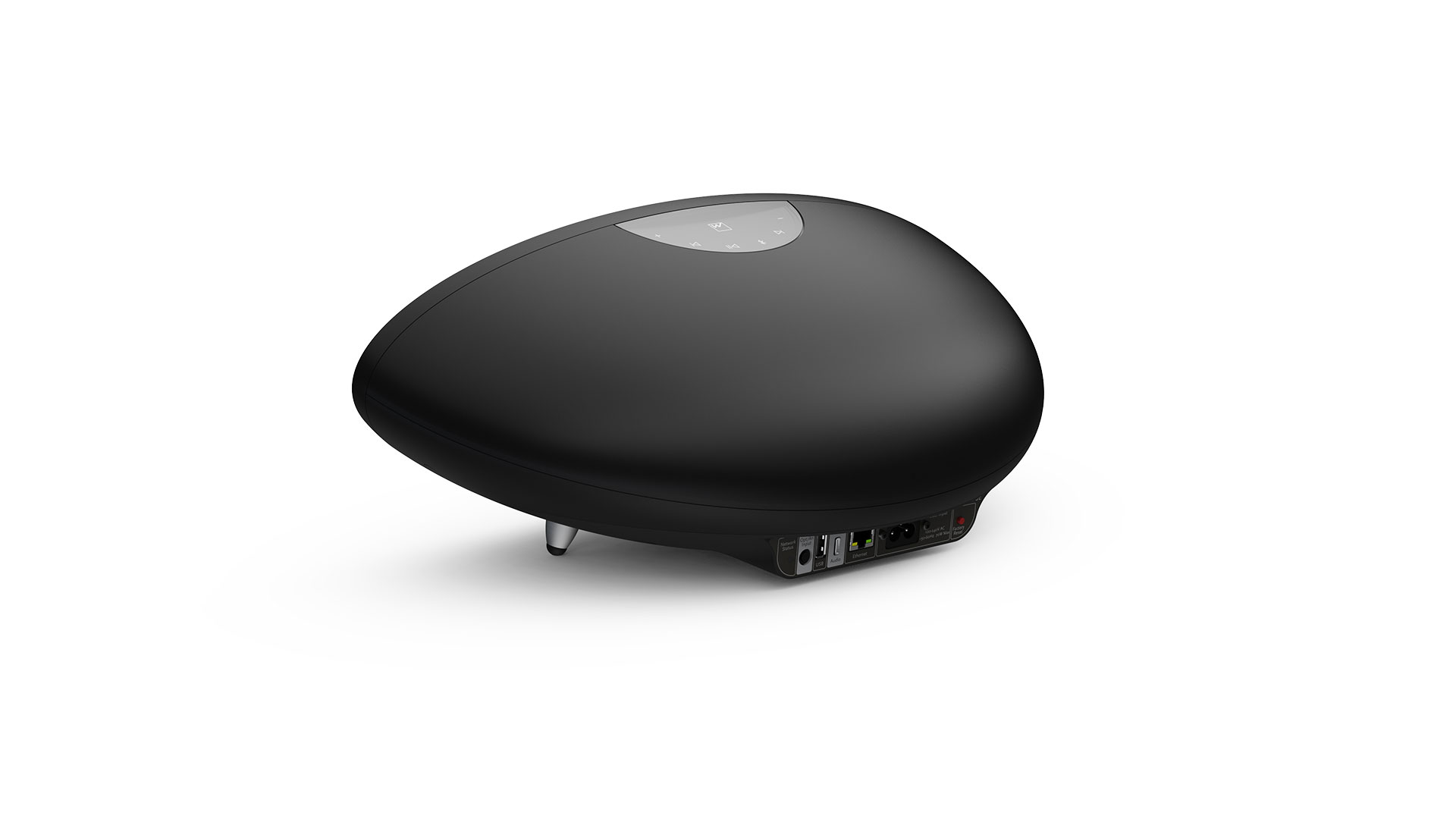














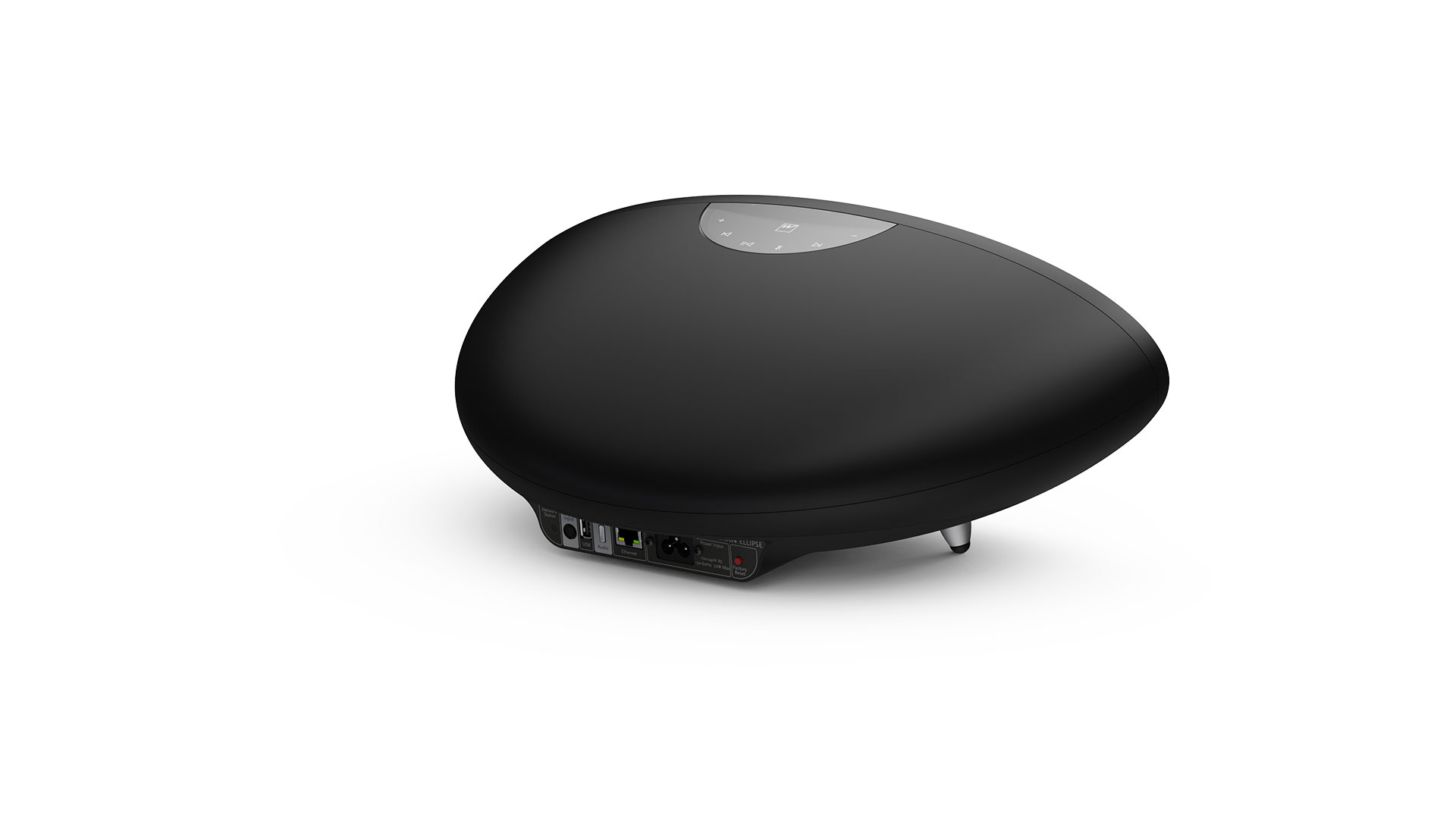




























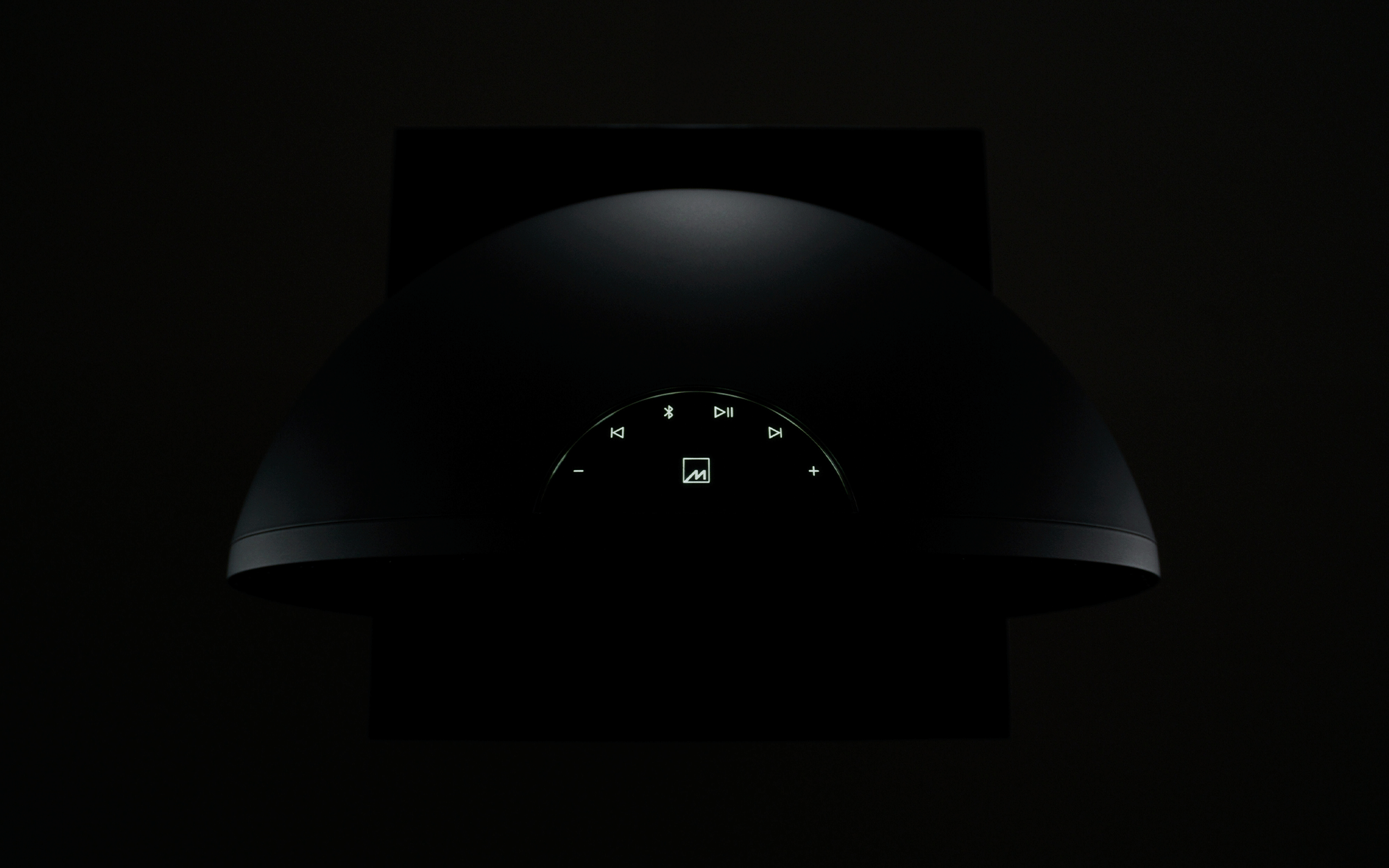
Bass & Space
Meridian Bass & Space is a stereo enhancing technology designed to optimise and increase the sense of soundstage width.
Discover MoreE3 Bass (Expand, Extend, Enhance)
Meridian E3 bass uses specifically designed filters to expand, extend and enhance the low-frequency response of the loudspeaker.
DISCOVER MOREQ-Sync
Meridian Q-Sync deploys Meridian's multiple “First In, First Out” buffering system which minimises jitter, ensuring perfect timing and improved clarity.
DISCOVER MOREImage Focus
Image focus corrects for off-centre listening, ensuring that the original soundstage is maintained
Discover MoreFree-Q
Meridian Free-Q is used to compensate for acoustic problems associated with specific loudspeaker placement conditions.
DISCOVER MORETrue Time
True Time is Meridian's proprietary apodising filter that avoids pre-ringing and cleans up the effects of early filters, converting pre-echo to post-echo.
DISCOVER MOREPerfect Balance
Meridian Perfect Balance technology ensures that as the volume of the system varies there is no perceived loss of low and high frequencies, and spectral balance is maintained at all volume levels.
Discover MoreBespoke Signal Mapping
Meridian Bespoke Signal Mapping delivers an optimal response from multi-way loudspeakers, ensuring that all drive units complement one another, providing a consistent response at all frequencies.
DISCOVER MOREPro-Active Bass
Meridian Pro-active Bass protects the bass drivers from over-excursion, ensuring maximum bass output without damaging the drive units.
DISCOVER MOREPro-Active Thermal
Meridian Pro-active Thermal monitors the audio being sent to the mid-range drivers and tweeters and limits the overall volume of the loudspeaker if there is a risk of the drive units getting too hot.
DISCOVER MOREDigital Precision
Meridian Digital Precision maximises the signal-to-noise ratio of the digital audio, ensuring the finest details of every song are retained.
Discover MoreImage Elevation
Image elevation psychoacoustically raises the sound image to the centre of a screen – where the listener would expect to hear it from.
Discover More
Each component has been meticulously specified for its acoustic benefits, aesthetic contribution, or both. Meridian Ellipse is rigorously engineered to deliver that Meridian signature sound performance in any room as well as being beautiful to look at and easy to use.

Ellipse takes the technological, engineering and manufacturing innovations in Meridian DSP8000 XE and DSP9 and distills them in a compact but extremely powerful package. An incredibly inert, perfectly sealed cabinet encloses powerful drive units and sophisticated signal-enhancing technologies. Unique control options, including Image Elevation technology and the innovative Bass and Space feature, allow the listener to tailor the sound to listening preferences, background noise levels, room size, and speaker placement.

Control at your fingertips. Playback functions fall easily to hand by virtue of the illuminated touch controls built into the top of the unit. Ellipse is easy to use and yet it supports a rich feature set which offers flexible set-up options and powerful user-settings.



Ellipse Review: Forbes
"This small speaker is capable of producing an exceptionally clear and well-defined sound that you’ll rarely hear from such a small wireless speaker. It’s astonishing how well this speaker can image a piece of music."
READ THE FULL REVIEW HEREEllipse Review: The Telegraph
"It is made in Britain, engineered to within an inch of its life, and sounds incredible. Touch controls on the lid make this feel very much like a ‘real’ hi-fi, and the performance is unbelievably impressive."
READ THE FULL REVIEW HEREEllipse Review: Peter Tyson
"The Meridian Ellipse may just be the perfect all-in-one system."
WATCH THE FULL REVIEW HEREEllipse Review: i-Fidelity.net
"Meridian has achieved something really nice with the Ellipse. It not only stands out visually from the monotony of the competition, but above all in terms of sound it shows where the hammer lies."
READ THE FULL REVIEW HEREEllipse Review: Sound + Image
"This is one of the best small wireless speakers we’ve heard, probably the best of its size that money can buy."
READ THE FULL REVIEW HEREEllipse Review: Stereo Guide
"At least one thing is clear after a few bars: no competitor in its class (and above) can match the Meridian’s bass foundation. Not only does it sound deep and clean, but its bass is also powerful, with an accurate and dry kick."
Read full review hereEllipse Review: Lite
"Despite the digital magic box called DSP, the timbre of all components seems very natural, the flow is musical and the sound is far away from the stereotypical 'digital sound'."
Read full review hereEllipse Review: What Hi-Fi?
"It was easy to be impressed by the scale of the sound on offer. Trade show stands are no place to pass judgement with any certainty, but a few familiar test tracks sounded far more authoritative and detailed than a speaker this size might be expected to deliver."
Read full review hereEllipse Review: Dimi Vesos high Fidelity
"I think I have found the best sounding compact streaming speaker."
Watch full review hereStreaming
Bluetooth wireless technology, Wi-Fi streaming, Ethernet connectivity.
AirPlay, Google Cast, native streaming from Spotify Connect and TIDAL Connect. Roon Ready, UPnP renderer.
Audio inputs
Internal streaming source
1 x USB-C supporting sampling rates up to 192kHz @ 24-bit
1 x mini-TOSLINK optical supporting sampling rates up to 96kHz @ 24 bit
Stereo analogue with 88kHz/24bit A/D conversion (Optical and analogue share dual-purpose 3.5mm minijack socket)
Control Options
Illuminated touch controls located on top of unit
Meridian Control app via Wi-Fi or Ethernet connection
IR receiver eye (MSR2 remote control available separately)
Automation interface via Wi-Fi or Ethernet connection
Performance
SPL: 100dB@1m (pink noise source)
Frequency response in room within 3dB: 40Hz – 20kHz (volume setting 65)
Amplification
2 x 25W for full-range drivers
1 x 30W for subwoofer driver
Drive units
2 x 90mm polypropylene wide-range drivers
1 x 150mm x 100mm polypropylene long-throw “racetrack” subwoofer driver
Crossover frequency = 180Hz
Wi-fi operation
Dual band - 2.4GHz and 5GHz compatible
Dimensions / Weight
WIDTH: 412mm [16.2in]
DEPTH: 223mm [8.8in]
HEIGHT: 171mm [6.7in]
WEIGHT: 3.9kg [8.6lbs]
Power
100V – 240V AC, Max 70W









The Ellipse can be used without any additional set-up for playing audio by using Bluetooth® wireless technology or from sources connected to the inputs on its back-panel. However, many more features are available when the Ellipse is connected to your network via either Wi-Fi or a wired connection. Once connected to your network, Ellipse can play audio from various streaming services.
The Ellipse can be controlled in variety of ways:
• The Meridian Control app supports the full range of playback and set-up options available on the Ellipse.
• The touch controls on the top of the Ellipse provide basic functionality.
• The Ellipse features an IR receiver eye for use with a Meridian System Remote such as the Meridian MSR2 (available separately).
• A fully featured automation interface allows third-party control systems to access all aspects of the product’s functionality.
• Some functions, such as volume control and audio transport controls (Play, Pause etc.), can be accessed directly from certain audio streaming apps used for playback from smartphones, tablets or computers.
Yes, the back-panel carries a USB-Audio input as well as a 3.5mm minijack socket which can accept either a stereo analogue plug or a mini-Toslink optical plug.
The Meridian Control app features source selection controls and shows which input is currently selected. Alternatively, tapping on the Meridian ‘M’ logo on the control panel on top of the unit steps through the source inputs. It is also possible to select the inputs using a Meridian System Remote (available separately). Bear in mind that no visual feedback is provided on the unit itself as to which input is selected.
It’s not essential to use the Meridian Control app, but many features are available only via the Meridian app.
When playing music, the app provides access to audio controls, such as Treble and Bass. The settings for the Meridian technologies, Bass and Space, Image Focus, Image Elevation and Free-Q are also available via the app. These four settings adapt the sound from the Ellipse to suit its location in the room.
The app provides a simple way to connect the Ellipse to your wireless network and the Configuration section of the app gives access to the full range of set-up options for the speaker.
Yes, Ellipse features an Ethernet socket on its back-panel for connection to a wired network. Connect this to a valid wired network and the Ellipse will automatically switch to using that network, overriding any Wi-Fi connection previously being used.
The Ellipse is powered via a ‘cloverleaf’ power cable (IEC C5). It can operate on any AC voltage between 100V and 240V.
96kHz, 24-bit
192kHz, 24-bit
88kHz, 24-bit
There are a few reasons why this can occur:
• Some streaming services provide their audio streams at higher volume levels than others. For any given track, those services will play louder at the same volume level on the Ellipse.
• The two streaming services could be playing different versions of the track, and the versions are recorded at different volume levels.
• Audio settings within the app for one of the streaming services could be affecting the volume level. Some apps have settings such as 'Loudness normalization', 'Audio Normalisation' or 'Volume Level Normal/Loud'. These settings can have an effect on the level of particular tracks.
Yes, this is due to differences in the way that the various streaming services work. AirPlay features a ‘Mute’ setting at the very bottom of its volume range, the other services do not.
Yes, this behaviour is standard. While in Configuration mode, streaming services are disconnected. This means that when you exit Configuration mode, it may be necessary to reselect the Ellipse as the playback device within the streaming app.
Bluetooth 5.3, which supports SBC and AAC codecs.
If a Bluetooth connection is present, TIDAL will use Bluetooth. Hence, to use TIDAL Connect over the network, it is necessary to first disconnect Bluetooth.
The Ellipse is designed as a wireless streaming speaker, and is not a soundbar.
Sound from a TV can be fed into the optical input on the Ellipse. The default power on input can be set to optical. Google Cast or Apple Home can also turn the Ellipse on to select the optical input.
The Ellipse features an IR receiver eye. This can be used with programmable remote controls. The Meridian IR command set is available to our authorised distribution network from our website. In addition, a number of LG TVs introduced since 2023 have the Meridian IR command set embedded within them.
Any phone, tablet or computer which supports USB audio can be played via the USB-C input.
Ensure the Google device and the Ellipse are connected to the same network and that Google Cast is enabled for the Ellipse. This is done within the Configuration settings on the Meridian Control app.
If you know the IP address of the Ellipse, you can enter it manually within the app in order to bypass the automatic discovery process. The relevant settings are found within System Settings – accessed from the burger menu in the top-left corner of the app. Within System Settings, tap on + Add Device. Select the product type, the name you want it to use, and its IP address.
Here you will find a quick overview of the product highlights and features.
Here you will find installation information and operating instructions.
Here you will find a summary of the Ellipse streaming speaker.
