
Power Amplification
Meridian customers - create an account so you can register your product(s) for your extended warranty.
Dealers, integrators, and installers - create an account to request access to Dealer Resources and/or apply to become a Meridian dealer.

Power Amplification
The Meridian 258 is our dedicated rack-mount Eight Channel Power Amplifier. This powerful, high performance, cool-running Class D amplifier is suitable for a wide range of applications. At only 1U high, the compact 258 is a category changing amplifier; bringing Meridian high resolution sound quality to every zone it powers.
Featuring a highly efficient, cool and fan-less construction, the Meridian 258 provides a truly ‘fit and forget’ solution when driving multiple zones. An audiophile approach has been taken to the 258’s component selection, resulting in a level of performance typically associated with power amplifiers offered at a significantly higher price.
Find a distributorPower Amplification
258
Featuring a highly efficient, cool and fan-less construction, the Meridian 258 provides a truly ‘fit and forget’ solution when driving multiple zones.
Delivers >100 watts per channel into 4 ohms, or >70 watts per channel into 8 ohms, regardless of how many channels are driven simultaneously.
Short signal path construction is combined with extremely high isolation between the 258’s eight channels.
A linear power supply using a massive toroidal transformer delivers both unbeatable audio performance and reliability.
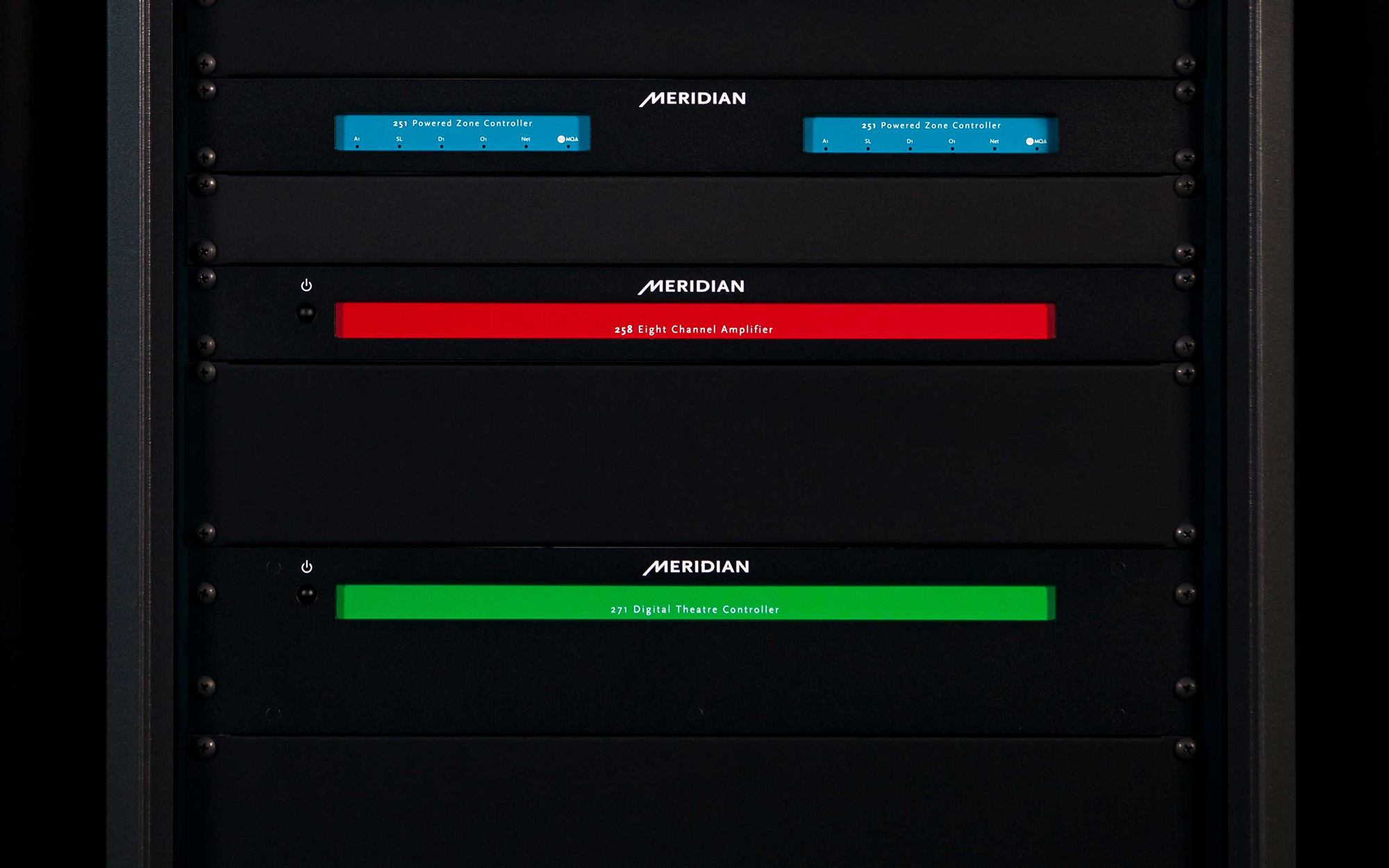
Measuring only 1U high, the 258 is a compact unit that requires minimal space in-rack.
Designed to run within temperature limits with no need for internal cooling fans.
Highly-efficient Class-D amplifiers with post-filter feedback are extremely well isolated from each other.
The Meridian 200 Series is a collection of high-performance audio zone controllers, theatre controllers and amplifiers, all designed with the Customer Integrator in mind.
Each product is designed to work in isolation or as part of a larger multi-zone audio-visual installation and a compact footprint means they fit perfectly within the rack. With a wide range of audio inputs and outputs, flexible installation options and many of Meridian’s proprietary technologies on board, 200 Series products deliver outstanding performance in many applications.
Here you will find a quick overview of the product highlights and features.
Here you will find a summary of the complete range of Meridian products in one document.
AUDIO INPUTS
Eight RCA inputs
AUDIO OUTPUTS
70W into 8 Ohms per channel
100W into 4 Ohms per channel
Phoenix Connectors supplied for ease of installation 24-12 AWG cable
CONTROL
REAR PANEL: Trigger input [3.5mm 5-30 VDC]
FRONT PANEL: On/Off Switch
DISPLAY
LEDs to indicate ‘Standby’ [Blue], ‘On’ [White], ‘Overload’ [Red]
DIMENSIONS
HEIGHT: 44mm [1.73in]
WIDTH: 480mm [18.9in]
DEPTH: 360mm [14.17in]
WEIGHT: 5.5Kg [12.13lbs]
CONSTRUCTION
All aluminium construction
Optional standalone feet pads supplied
POWER
Advanced linear power supply: 100V ac 50/60 Hz | 110-120V ac 50/60Hz | 220-240V ac 50/60Hz



This shows that the unit is in 'On' mode with all amplifier channels active.
With mains power connected, switch on using the power switch on the back-panel or apply the appropriate signal to the Trigger input on the back of the unit (switching from 0V to 12V). The unit will go into 'On mode with the front-panel LED illuminated and all amplifier channels active.
The unit will switch back into 'On' mode with all amplifier channels active.
This shows that the unit is in 'Standby' mode. Minimal power is consumed by the unit and the amplifier channels will produce no audio.
This can be done by pressing the front-panel button or by applying the appropriate signal to the Trigger input on the back of the unit (switching from 12V to 0V).
Each one of these relates to an individual amplifier channel. Each shows blue when the unit is in 'On' mode and the channel is running. Hence, in normal use all eight should be illuminated.
The 'Phoenix'-type loudspeaker terminal connectors supplied with the unit can accept cables of up to 12 AWG in thickness (3.31mm2).
No, any combination of any number of channels can be used without any adverse effects.
Yes. The 258 runs cool and, as its maximum operating temperature is approximately 65°C, multiple units can be used without the need for excessive cooling measures.
No. The variation in diameter and length of screws required to fit the unit into differing rack designs makes it difficult to supply screws which are universal to all racks. Hence, you will need to provide appropriate screws yourself.
If the amplifier channel concerned is not being driven (i.e. it is silent) when the short is applied, then the amplifier will not be affected. If the amplifier channel is being driven when it is shorted, that channel will switch off to protect itself. This is indicated by its individual rear-panel LED turning off. The other channels will continue to work. Once the short is removed, the affected channel will resume normal functionality.
Any amplifier with no blue LED showing on the back-panel has shut down in order to protect itself
If any of the channels are asked to deliver excessively high current, such as when driving a load of less than 4Ω, the high current draw may cause that channel to shut down. As the amplifier channel cools down, it will come back on. If the high current demand remains, the channel will subsequently shut down again. This cycle will repeat for as long as the problem conditions exist.
This shows that the unit has overheated. This occurs if the underside of the unit exceeds 65°C in temperature. In this mode, all amplifier channels are muted so no audio is produced by the unit. If the source of the overheating is removed and the unit cools down, normal functionality will resume automatically.
The front-panel LED turns red when the unit exceeds a temperature of 65°C. If the temperature of the unit exceeds 95°C, the unit trips its power off via an internal relay and the front-panel LED turns off. If the source of the overheating is removed, and the unit is allowed to cool, it will be necessary to reset the unit by turning off the power at the back panel and then on again.
The unit is not powered for some reason. If mains power is present and back-panel switch is in the 'On' position, the unit may have tripped out in order to protect itself from internal damage. If this is due to external causes, then once the problem has been corrected, the unit will need to be reset by turning off the power at the back-panel and then on again.
They are often referred to as ‘Phoenix’-style connectors. The connector was chosen because it is widely available from online suppliers around the world. This type of connector comes in various sizes, so it is important to order to correct version. The one supplied with the product is designated Wurth 691351400002. It can be sourced from most suppliers of electrical and electronic components.