
Performance Series
Meridian customers - create an account so you can register your product(s) for your extended warranty.
Dealers, integrators, and installers - create an account to request access to Dealer Resources and/or apply to become a Meridian dealer.

Performance Series
The DSW.2 provides deep and impactful bass that will play its part perfectly in a two-channel or complete surround-sound set-up made up of any of our Digital Active loudspeakers.
The DSW.2 is designed to provide deep bass in rooms where a compact loudspeaker is required. Featuring a downward-firing woofer, this design tapers at the top reducing the visual impact on its surroundings. The SpeakerLink and mains power connecting cables attach on the underside of the cabinet, allowing for discreet installations.
Find a distributorPerformance Series
DSW.2
The DSW.2 Digital Active Subwoofer can integrate seamlessly into many installations that include Meridian loudspeakers. Whether used on its own or in multiples, it delivers deep, room-filling bass with control and accuracy. A long-throw, 12" drive-unit with a massive motor system, paired with a highly-efficient, Class-D amplifier, means that the DSW.2 is capable of delivering high levels of sound pressure with precision. Its unique and extremely strong cabinet has been specifically tailored to the drive-unit to eliminate vibrations and allow the loudspeaker to reproduce music accurately at high power levels. These features, combined with its elegant form-factor and Meridian's suite of on-board technologies, make the DSW.2 the perfect subwoofer in any Meridian system.
Meridian Bespoke Signal Mapping utilises digital signal processing to apply tailored crossover filters that are designed specifically for each configuration of drive units within a loudspeaker.
Meridian E3 Bass uses specifically designed filters to expand, extend and enhance the low-frequency response of the loudspeaker.
FFA (Full Frequency Alignment) is a combination of digital filters and delays to correct the group-delay of a loudspeaker. It ensures that all frequencies reach the listener's ear at the same time.

Meridian Resonance Control uses the dimensions of the room in order to compensate for the primary modal resonances that are especially exacerbated by loudspeakers with downward firing speakers, or by in-wall mounted loudspeakers.
Meridian Pro-Active Bass protects the bass drivers from over-excursion, ensuring maximum bass output without damaging the drive units.
Meridian Q-Sync deploys Meridian's multiple “First In, First Out” buffering system which minimises jitter, ensuring perfect timing and improved clarity.
True Time is Meridian's proprietary Apodising Filter that avoids pre-ringing and cleans up the effects of early filters, converting pre-echo to post-echo.
Meridian True Link is an encryption method for transferring high-definition digital audio over SPDIF connections. It allows secure movement of digital audio whilst ensuring that the SPDIF clock signal can be transmitted with minimum degradation.
Meridian Digital Precision maximises the signal-to-noise ratio of the digital audio, ensuring the finest details of every song are retained.
The Performance series comprises a collection of loudspeakers that offer innovative and compact designs without compromise. Featuring individual components that are perfectly matched and sonically balanced, they deliver a level of performance that is unsurpassed by traditional speaker design.
The DSW.2 Subwoofer and DSP3200 also benefit from compact footprints. Finished as standard in piano lacquer black, the loudspeakers within the Performance series are also available in any colour thanks to our Select finishing option. The Performance series combines elegant design with innovative audio technologies to deliver an authentic sound experience - whether they are used on their own or as part of a larger installation.
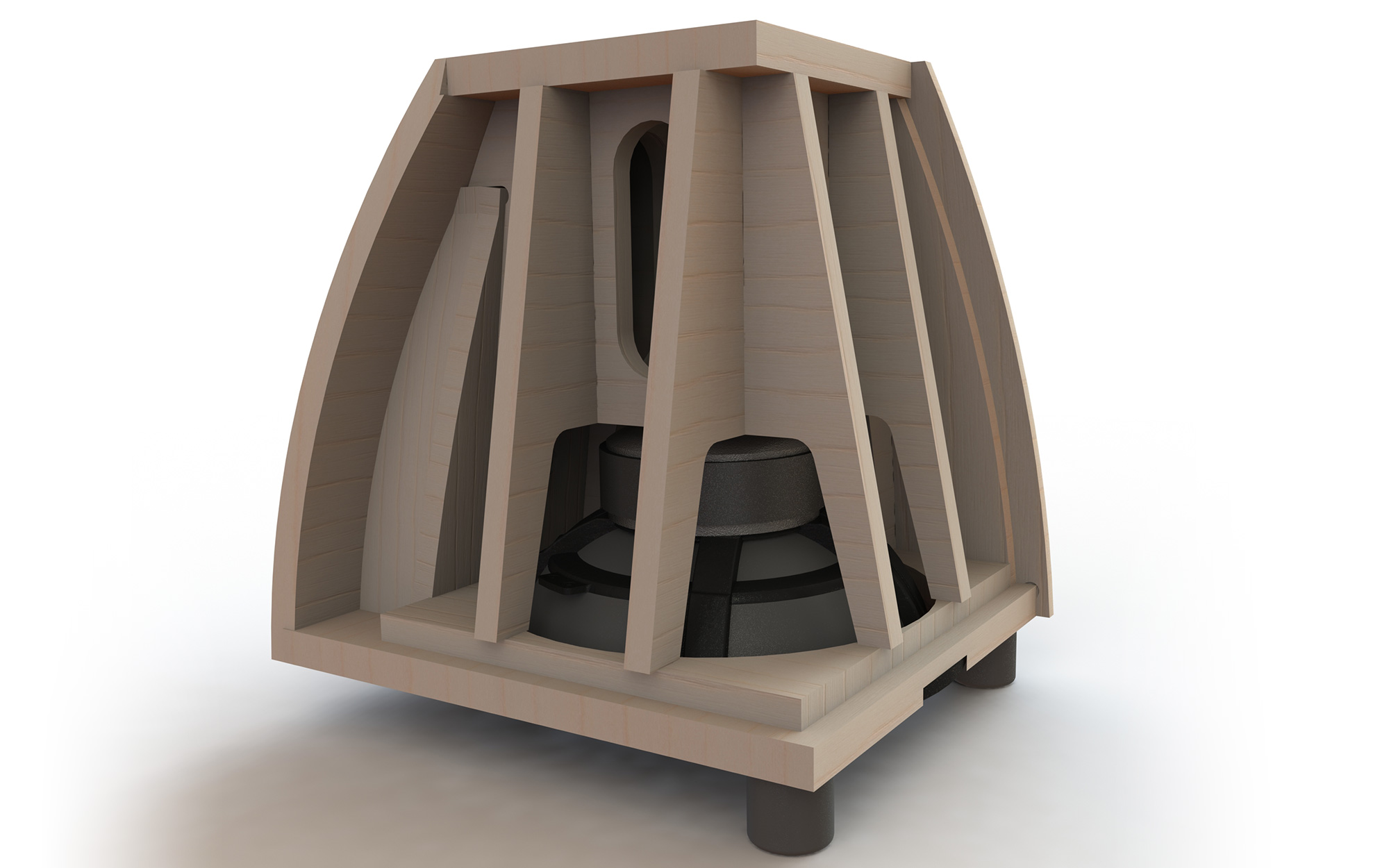
Here you will find a quick overview of the product highlights and features.
Here you will find a summary of the complete range of Meridian products in one document.
AUDIO INPUT
1 x Meridian SpeakerLink connector (RJ45) accepting 32kHz to 96kHz sampling rates at up to 24-bit
AUDIO OUTPUT
1 x Meridian SpeakerLink connector (RJ45) delivering 32kHz to 96kHz sampling rates at up to 24-bit
AMPLIFIERS
1 x 600W* Class-D amplifier
*Capable of producing over 600W RMS on music or movie transients
BASS DRIVER
1 x 12in long-throw bass driver, firing downward
CONTROLS
Channel selector switch (1, 1+2 or 2) to assign the subwoofer to its role within the system
LED indicator shows power status
DIMENSIONS / WEIGHT
HEIGHT : 445mm [17.5in] (Height on standard feet (recommended for use on a carpeted floor))
450mm [17.7in] (Height on standard feet plus rubber shock absorber (recommended for use on a hard floor surface))
WIDTH AT BASE: 380mm [15in]
DEPTH: AT BASE 430mm [17in]
WEIGHT: 22kg [48.4lbs]
POWER
550W maximum





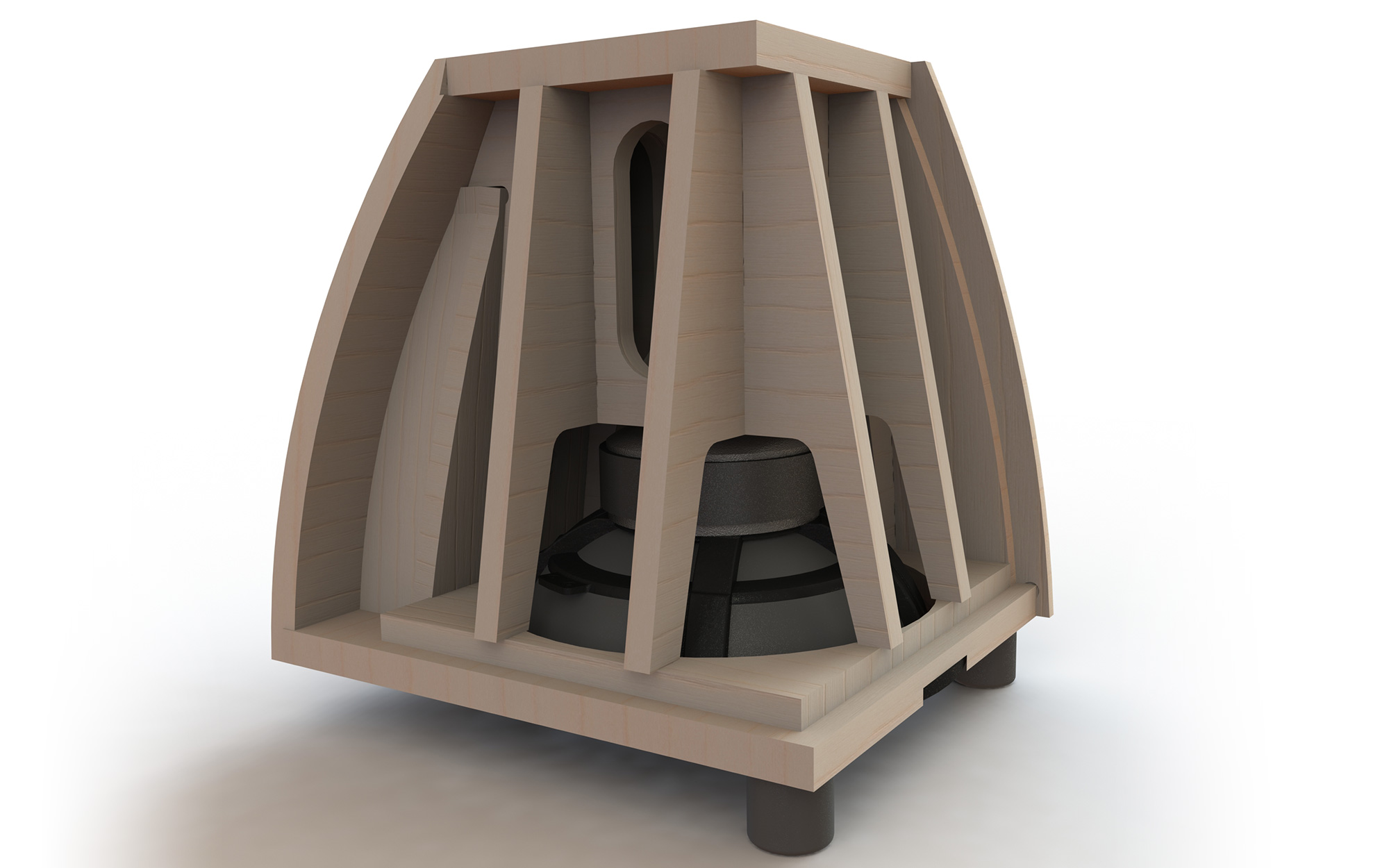
The DSW.2 does not have a mains power switch, so as soon as power is applied to the product, the green LED on back-panel should illuminate dimly. If it does not light up, the mains supply and the mains inlet fuse should be checked.
The DSW.2 comes out of Standby mode when it receives an appropriate communication signal from another Meridian product. This signal is received on the SpeakerLink input socket of the DSW.2 and is produced when the rest of the system is brought out of Standby. When this happens, the green LED on the back-panel of the DSW.2 is illuminated brightly.
In Standby mode, the green LED on back-panel illuminates dimly. When out of Standby, the green LED illuminates brightly. As “brightly” and “dimly” are relative terms, it can be useful to watch the LED as the system is brought out of Standby. The change from dim to bright is quite obvious and should confirm whether the product is coming out of Standby mode.
Bass output can be increased, but it will require some configuration. In a two-channel system connected using SpeakerLink cables, the default settings mean that when a DSW.2 is added, bass frequencies are no longer produced by the main loudspeakers. Rather, bass is diverted to the subwoofer instead of the main loudspeakers. However, some users would prefer to have bass from the subwoofer in addition to the full-range bass already produced from their main loudspeakers. To do this, it is necessary to set the main loudspeakers to produce full-range bass. On loudspeakers with a digital display, this is done through the set-up menu. On loudspeakers without a digital display, it is done using an RS232 command. Once this is done, the subwoofer gain and filter controls can be used to tune the sound to taste. For a full explanation of how to set a particular model of loudspeaker to full-range, refer to its support documentation.
This selects the range of frequencies which are sent to the subwoofer. 'Sub1' employs a low-pass filter with a shoulder at approximately 80Hz. 'Sub2' is based on approximately 120Hz. The filter to be used can be selected according to personal taste based on listening tests.
Non-Meridian loudspeakers can be used with the DSW.2 in combination with the Meridian 218 Zone Controller. This unit accepts audio signals in digital or analogue line-level form and uses its on-board DSP to derive dedicated feeds for the subwoofer as well as the main left and right main channels. The 218 features gain and filter controls to allow the subwoofer to be sonically integrated with the main loudspeakers.
Yes. The Meridian PC set-up program, MConfig, supports systems with all analogue main channels and a DSW.2.
Music mode extends the bass response of the DSW.2 down to 10Hz and provides a superior transient response, i.e. it sounds 'faster'. Conversely, Movie mode produces a higher level of bass output, but the response is limited to 30Hz. This makes it more appropriate for use with the bass content usually present in movie soundtracks.
If one DSW.2 is used, the switch should be set to '1+2'. This ensures that the DSW.2 plays bass which is present in both the left and right channels of the audio mix. If two DSW.2s are in use, there are two options: One option is to set both DSW.2s to '1+2' so the two units produce the same mix of left and right bass. However, in systems where one DSW.2 is close to the left loudspeaker and the other is close to the right loudspeaker it may be beneficial to set the DSW.2s to produce bass which is specific to the two separate channels. To do this, set the left DSW.2 to '1' so it produces the left channel bass and set the right DSW.2 to '2' so it produces the right channel bass.
If the DSW.2 is being used to play the dedicated Mono or LFE subwoofer channel generated by the Surround Controller, the switch should be set to “2”. If the DSW.2 is being used to augment the bass for one of the other channels or a pair of the other channels, then the switch should be set as follows:
| Loudspeaker to be augmented | Switch position |
| Left main channel | 1 |
| Left side channel | 1 |
| Left rear channel | 1 |
| Centre channel | 1 |
| Right main channel | 2 |
| Right side channel | 2 |
| Right rear channel | 2 |
| Left and right main channels | 1+2 |
| Left and right side channels | 1+2 |
| Left and right rear channels | 1+2 |
Check the Digital Channel Selector switch on the DSW.2 is set to '2'. If the switch is set to '1' or '1+2', the DSW.2 can attempt to play sounds intended for the centre-channel loudspeaker.
The DSW.2 can be connected to an unused SpeakerLink output socket on the system. This socket could be on either of the loudspeakers or on the controller device. The sockets available will vary according to which products are in the existing system and how they are connected.
To do this, a Meridian AC12 adapter must be used to convert the legacy connections on the Slave loudspeaker to SpeakerLink. Depending on the type of connections on the Slave loudspeaker, it can be connected to the AC12 using a “5S” lead or a BNC-to-BNC cable.
Yes, this is normal and does not indicate any problem with the unit.