
Performance Series In-Wall
Meridian customers - create an account so you can register your product(s) for your extended warranty.
Dealers, integrators, and installers - create an account to request access to Dealer Resources and/or apply to become a Meridian dealer.

Performance Series In-Wall
Featuring an elegant profile, the DSP320.2 offers unrivalled power, accuracy and bass performance for a speaker of its size.
Its compact design and wide-dispersion capabilities make it perfect for mounting in a wall or ceiling. The DSP320.2 delivers full DSP loudspeaker performance, while the back-box and frame system allows for easy installation, precise positioning and consistent sound.
The DSP320.2 combines Meridian’s world-renowned DSP technologies with powerful built-in amplification, making it a true full-range loudspeaker with deep, extended bass.
Find a distributorPerformance Series In-Wall
DSP320.2
Designed for living spaces, home theatres, marine or commercial installations – the DSP320.2 delivers unrivalled power, accuracy and bass performance for a speaker of its size. DSP320.2s are the perfect partners for our other loudspeakers, including the DSP520.2 and DSP640.2 Featuring strong bass performance and the option of L + R mode the DSP320.2 includes two power amplifiers that deliver 80W per drive unit. It is capable of full range sound with a maximum SPL of 106dB @1m and bass extension down to 50Hz. Ultra-shallow (100mm deep) design provides full DSP loudspeaker performance, while the rough-in box and frame system allows for easy installation and precise positioning. Grill can be painted to match décor.
Meridian Bespoke Signal Mapping utilises digital signal processing to apply tailored crossover filters that are designed specifically for each configuration of drive units within a loudspeaker.
Meridian E3 Bass uses specifically designed filters to expand, extend and enhance the low-frequency response of the loudspeaker.
Image Elevation psychoacoustically raises the sound image to the centre of a screen – where the listener would expect to hear it from.

FFA (Full Frequency Alignment) is a combination of digital filters and delays to correct the group-delay of a loudspeakers. It ensures that all frequencies reach the listener’s ear at the same time.
Meridian Pro-Active Bass protects the bass drivers from over-excursion, ensuring maximum bass output without damaging the drive units.
Meridian Pro-Active Thermal monitors the audio being sent to the mid-range drivers and tweeters and limits the overall volume of the loudspeaker if there is a risk of the drive units getting too hot.
True Time is Meridian's proprietary Apodising Filter that avoids pre-ringing and cleans up the effects of early filters, converting pre-echo to post-echo.
Meridian True Link is an encryption method for transferring high-definition digital audio over SPDIF connections. It allows secure movement of digital audio whilst ensuring that the SPDIF clock signal can be transmitted with minimum degradation.
Meridian Q-Sync deploys Meridian's multiple “First In, First Out” buffering system which minimises jitter, ensuring perfect timing and improved clarity.
Architectural Performance Series
Our Architectural loudspeakers incorporate resolution enhancing technologies for the ultimate listening experience in a large range of installation applications. With virtually no visual impact to the decor, these powerful, full-range in-wall solutions require only a 100mm mounting depth and produce wide sound dispersion over the listening area.
Here you will find a quick overview of the product highlights and features.
Here you will find installation information and operating instructions.
Here you will find a summary of the complete range of Meridian products in one document.
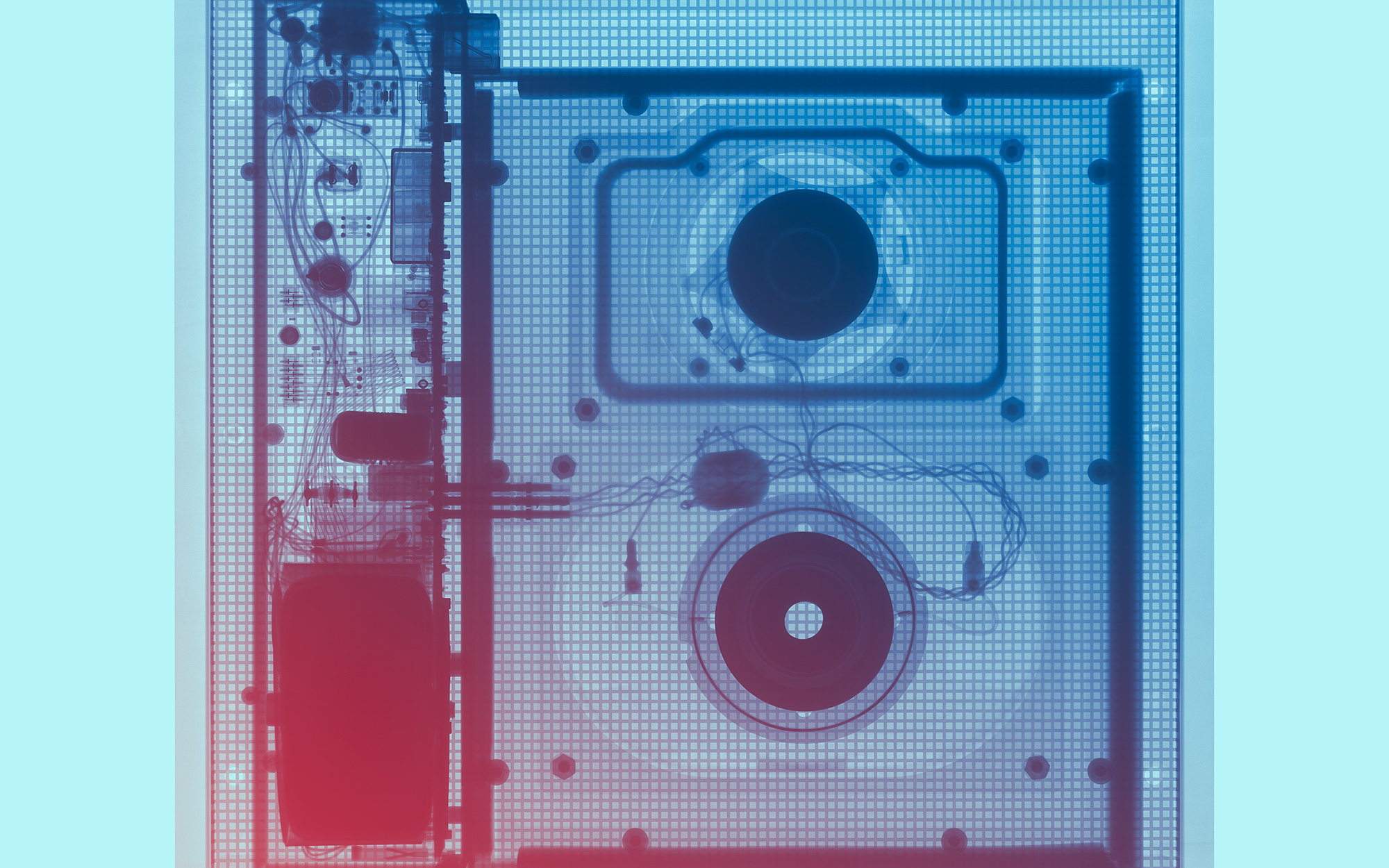
Audio Inputs
Meridian SpeakerLink (RJ45) accepting 32kHz to 96kHz sampling rates at up to 24-bit
Audio Outputs
Meridian SpeakerLink (RJ45) delivering 32kHz to 96kHz sampling rates at up to 24-bit
Performance
Peak SPL: Peak SPL: 1m - 106dB
Amplifiers
1 x 80W Class D amplifier per wide-range driver
1 x 80W Class D amplifier per bass driver
Bass Drivers
1 x ‘Racetrack’ oval bass driver
Wide-Range Drivers
1 x 85mm
Front Panel Controls
On/off rocker switch, Fuse holder, IR window
Rocker switch selects left-centre-right channel operation
LED indicator shows power status
Dimensions (including rough-in frame, excluding trim-frame)
HEIGHT: 299.5mm [11.8in]
WIDTH: 299.5mm [11.8in]
DEPTH: 103mm [4in]
Weight
5 kg [11 lbs]
Grille Dimensions
HEIGHT: 292mm mm [11.5in]
WIDTH: 292mm mm [11.5in]
DEPTH: 4mm [0.16in]
Frame Dimensions
HEIGHT: 316mm [12.4"]
WIDTH: 316mm [12.4"]
DEPTH: 15mm [0.6"]
Power
IEC mains connector included in back-box connects to flying lead attached to enclosure



When the loudspeaker is in Standby mode a blue LED will show on the front of the loudspeaker.
The DSP320.2 comes out of Standby mode when it receives an appropriate communication signal from another Meridian product. This signal is received on the SpeakerLink input socket of the loudspeaker and is produced when the rest of the system is brought out of Standby. When this happens, the front panel LED will change from blue to white. If the DSP320.2 has its IR receiver switched on, it can be brought out of Standby by using a source command sent from a Meridian System Remote.
If the IR receiver is off, the white LED flashes once when the loudspeaker is powered up at the mains. If IR is on, the white LED flashes twice.
This can be done in two ways:
• IR reception can be activated and deactivated using a Meridian system remote control. Instructions for how to do this can be found in the product’s User Guide.
• There are RS232 commands to activate and deactivate IR reception. Details can be found in the product’s User-Guide.
Each loudspeaker uses a maximum of 500W.
The loudspeaker on the left (when viewed from the listening position) should be set to 'Left or Centre' and the loudspeaker on the right should be set to 'Right'. The switch is required because the SpeakerLink lead feeding the loudspeaker carries both left and right audio channels. The switch 'tells' the loudspeaker which channel to pick up from the lead. This is true even when each loudspeaker is fed with a dedicated SpeakerLink lead.
Loudspeakers in use as main-left, side-left, rear-left or centre channels should be set as 'Left or Centre'. Set the switch to 'Right' for loudspeakers in use as main-right, side-right or rear-right channels.
This sets the loudspeaker to play a balanced mix of left and right audio, allowing a single loudspeaker to reproduce all the audio present in a stereo recording. It provides a useful option for systems using multiple loudspeakers where the listening area does not have clearly-defined left and right loudspeaker positions. This also allows a single DSP320.2 to be used with a TV screen.
The pair of loudspeakers can be connected in a 'daisy-chain' arrangement. The input of one loudspeaker should be connected to the SpeakerLink output on the controller-product. The output of this loudspeaker is then connected to the input socket on the other loudspeaker.
Yes. If cabling arrangements or other physical considerations preclude star-wiring, daisy-chaining can be used for a pair of DSP320.2. This applies as long as the two loudspeakers are a 'pair' as defined in a Meridian system, i.e. they are the left and right main channels, the rear-left and rear-right channels or the side-left and side right channels.
As the DSP320.2s are quite small physically, the general advice is to set them to 'Small'. This will divert low-bass (as defined by the crossover setting in configuration) away from the loudspeakers in question and send it to the subwoofer and/or the 'Large' loudspeakers in the system. The exact route of the bass is determined by several factors within configuration. However, in a system with no subwoofer, the main (front) loudspeakers are forced to be 'Large', regardless of their physical size. If all the other loudspeakers are defined as 'Small', the main loudspeakers will be asked to playback all the bass for the system. In such cases, defining DSP320.2s as 'Large' could help spread the bass load across the system. This could result in improved bass reproduction at low to mid volume levels and, as the DSP320.2s feature Meridian's Pro-active Bass technology, even at high volumes the risk of 'bottoming out' a bass-drive is minimal.
Bass output can be increased, but it may require some configuration. Refer to our support documentation relating to the subwoofer for further information.
This can be done if a Meridian 218 Zone Controller is also added to the system. The 218 has on-board DSP which can derive dedicated feeds for the subwoofer as well as the main left and right channels. The 218 features gain and filter controls to allow the subwoofer to be sonically integrated with the main loudspeakers.
Yes. There will be no need to use an external PSU with the Distributor 1.
Each loudspeaker features one 80W Class-D amplifier to power the wide-range driver, with another 80W Class-D amplifier to power the bass driver.
The back-box is an integral part of the design of the loudspeaker and plays a great part in making the loudspeaker safe to install and use. However, there are some installation situations which do not lend themselves to the use of the rough-in box. For example, this is true where the DSP320.2 is to be mounted onto framework constructed behind a cinema screen specifically for this purpose.
Yes. By default, the loudspeaker has FFA enabled and the internal switch for FFA is set to change only if the loudspeaker receives the relevant command on its SpeakerLink input. This behaviour can be changed by adjusting the internal setting for FFA using the relevant RS232 command. This allows the loudspeaker to have FFA switched on or off irrespective of any command received over SpeakerLink.