
Zone Control
Meridian customers - create an account so you can register your product(s) for your extended warranty.
Dealers, integrators, and installers - create an account to request access to Dealer Resources and/or apply to become a Meridian dealer.

Zone Control
The ultimate home audio system hub, the 818v3 Reference Audio Core is the highest performance two-channel preamplifier manufactured by Meridian. With a full suite of the unique resolution enhancement technologies on-board and extensive connection options for all of your audio sources, the 818v3 delivers the very best listening experience.
The 818v3 is the highest performance two-channel preamplifier manufactured by Meridian – the ultimate home audio system hub. Connecting at the heart of an incredible Meridian music system, it offers simple networked integration with an array of audio sources, including MQA-encoded files and streams.
Zone Control
Reference 818V3
Finished in high grade materials, the 818v.3 features sculptured end panels which mirror the soft lines of Meridian’s DPS Loudspeakers. The 818v3 is available in black and the full range of Meridian Select colour options.
Meridian Q-Sync deploys Meridian's multiple “First In, First Out” buffering system which minimises jitter, ensuring perfect timing and improved clarity.
Meridian True Link is an encryption method for transferring high-definition digital audio over SPDIF connections. It allows secure movement of digital audio whilst ensuring that the SPDIF clock signal can be transmitted with minimum degradation.
True Time is Meridian's proprietary Apodising Filter that avoids pre-ringing and cleans up the effects of early filters, converting pre-echo to post-echo.

The Meridian 800 Series represents the pinnacle of technological audio innovation and, most importantly, designed and engineered to provide you with the most rewarding personal listening experience possible.
Since its introduction in 1998, Meridian’s 800 Reference Series has showcased the very best in surround sound, DVD, CD, and network music playback, becoming the benchmark against which performance standards have been set throughout the audio industry.
Here you will find a quick overview of the product highlights and features.
Here you will find a summary of the complete range of Meridian products in one document.
AUDIO OUTPUTS- ANALOGUE
1x unbalanced on phono, 1x balanced on XLR-3M, rendering of decoded MQA streams
AUDIO OUTPUTS - DIGITAL
Coaxial S/PDIF ≤96kHz/24-bit
Twin SpeakerLink, RJ45 balanced (AES/EBU) digital interface for single-cable connection to other Meridian equipment, ≤96kHz/24-bit, and MQA streams for rendering by Meridian DSP loudspeakers
AUDIO INPUTS - ANALOGUE
6x unbalanced on phono
AUDIO INPUTS - DIGITAL
2x Coaxial S/PDIF ≤192kHz/24-bit, DoP, 2x Toslink optical ≤96kHz/24-bit, 1x SpeakerLink ≤192kHz/24- bit, 1x Asynchronous USB ≤192kHz/24-bit, DoP, MQA source decoding, DSD (DoP) native decode
SOURCES
One network input (Ethernet) for connection to a Roon system or an alternative control interface
COMMS
Meridian Comms: 2x 240 degree 5-pinDIN, 1x SpeakerLink input with Comms, 2x SpealerLink outputs with Comms
RS232: 9-pin D-sub, remote control & configuration
Triggers: 3x 12V (barrel connectors)
CONTROLS
Front panel: Source, Play/Pause, Previous, Next, Mute, Volume+, Volume-, Off
Behind long door: Menu, Up, Down, Left, Right, F-Fwd, F-Rwd, Setup, Source, Display, Mute, Volume+, Volume-
Remote Control: Via MSR+ (supplied) and RS232
DIMENSIONS / WEIGHT
HEIGHT: 175mm [6.9in]
WIDTH: 480mm [18.9in]
DEPTH: 411mm [16.2in]
WEIGHT: 16.0kg [35.2lbs]
POWER
Advanced linear power supply: 110 - 120 Volt 50/60Hz, 220 - 240 Volt 50/60Hz
Max Power Consumption: 40 Watts


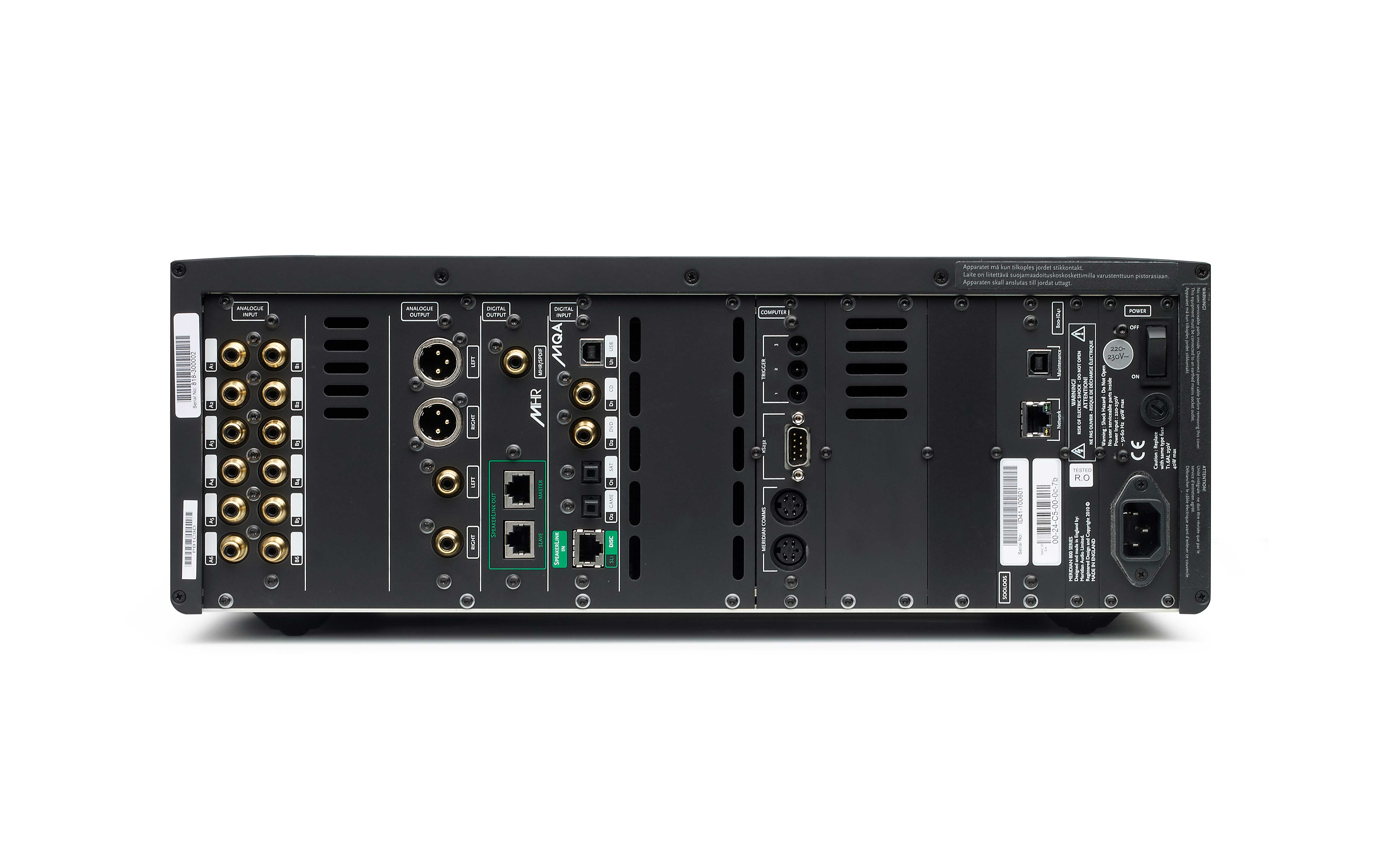
No. All analogue signals are converted to the digital domain on the analogue input card. This is done using high-quality A/D conversion running at 96kHz sampling rate and 24 bit precision.
They can accept up to 192kHz.
It can accept up to 192kHz.
The 818V3 can perform the role of a pre-amplifier superbly. It can provide source selection and volume control when used between sources and power amplification. Its incredible sound quality means that it is suitable for use with products of even the highest performance.
The 818V3 can act as a very high performance DAC, accepting digital signals on its inputs, converting them to the analogue domain and passing the audio on to the next component in the audio chain. However, as the 818V3 can perform the duties of source selection and volume control, if the next component is a pre-amplifier product, such a set-up would add unnecessary duplication with associated and unavoidable sonic degradation. A purer path would be provided by connecting the 818V3 directly to the amplification and allowing it to perform the role of control unit as well as DAC.
The 818V3 is a fully-fledged control unit with a range of input and output connections for both digital and analogue forms of audio. This allows it to be used as the 'hub' in many system types. The Ultra DAC has no analogue inputs and no digital outputs and it is designed to fully exploit this limited functionality to exceed in the roles it can play. As a result, it can provide superior performance to the 818V3 in applicable situations. However, the additional functionality of the 818V3 makes it the only choice in other situations where such functionality is essential.
This socket allows the 818v3 to be connected to an Ethernet network so it can be used as an audio end-point in a Roon streaming system and/or with a third-party control system.
The 818V3 is fitted with the ID41 network audio card. This has the capability of providing exceptional sound quality from Roon. Within the Meridian range of products, it is second only to the Ultra DAC in performance in this regard.
Yes. When using variable output, the start-up volume of the 818V3 can be set as described on page 36 of the user-guide.
Yes, the 818V3 can be configured specifically for this application. Details on this can be found on page 31 of the user-guide.
Not necessarily. All the key features of the 818V3 are available through the front-panel set-up. The Meridian set-up program, MConfig, allows the settings of the 818V3 to be further personalised, and for a back-up of the settings to be created.
Yes, but this requires the use of the Meridian set-up program, MConfig. The legends are limited to a maximum of five characters.
The 818V3 includes the ID41 which can act as an audio end-point within a Roon system. However, another device is required on the network to run the Roon software. Within Roon terminology, this device is known as the 'Core' of the system.
Yes. The full command set is available on Meridian TechNote TN049.
The Meridian program “Control Window” can be used to check whether the 818V3 is receiving and transmitting data over RS232. This program runs on a PC and acts as a pre-configured terminal to check communications to and from the 818V3.
Emphasis is a feature of SPDIF rather than file formats such as FLAC. The presence or otherwise of Emphasis is not actually flagged in a ripped file so there is no mechanism for the product to detect it. In order to guarantee correct playback quality of Emphasized discs the De-Emphasis process should be carried out before or during the process of importing the file into Sooloos or Roon. The indicator for Emphasis on the 818 relates to the playback of digital audio from a SPDIF source.
The 818V3 supports “MHR” (also known as True Link) on its digital outputs. This provides improved performance compared to standard SPDIF digital audio. However, MHR is a proprietary interface available only on Meridian products. When MHR is decoded by a non-Meridian product, it results in the noise described in the question. MHR can be toggled on and off by holding down the fast-forward ( ►►) key under the front flap of the product for a few seconds while the unit is in Standby. With MHR deactivated, normal audio should be produced from the DAC.
Yes. True Link (MHR) can be toggled on and off by holding down the fast-forward ( ►►) key under the front flap of the product for a few seconds while the unit is in Standby. With True Link deactivated, standard audio will be produced from the digital outputs.
The trigger outputs accept plugs of the 'DC Power Connector' type, with 2.1mm diameter and a barrel length of 9.5mm. Plugs are supplied in the accessory pack with the product and can be sourced on the open market from various mainstream suppliers.
Almost, but Trigger 3 has one important difference in its functionality.
When an 800 series controller product (861, 818, Ultra DAC, 800) is put into Standby, Trigger 1 and Trigger 2 will always switch to 'Low' (0 Volts). This is ideal for switching off power amps when not required and so on. However, Trigger 3 remains as it is when the unit is put into Standby. If it’s currently 'Low', it stays low. If it’s set to 'High', it stays high. Why does it do that? Here’s an example of a use-case where it is a benefit…
Imagine a 800 series system which triggers the room lights on and off according to which source is in use. When 'Blu-Ray' is selected, a trigger goes low to switch off the lights. When the movie ends, the user switches over to 'Roon' to listen to music. The trigger goes high and the lights come back on. When they have finished listening, the user switches the system to Standby. What happens? If Trigger 1 or Trigger 2 is controlling the lights, it goes low and the lights go off. The user is sitting in the dark until they stumble over to the wall switch or whatever! Having Trigger 3 staying in its current state gives the option to have the lights remain on.